

DRAG DROP -
Drag and drop the components to create the authentication header used for the Webex Teams API. Not all options are used.
Select and Place: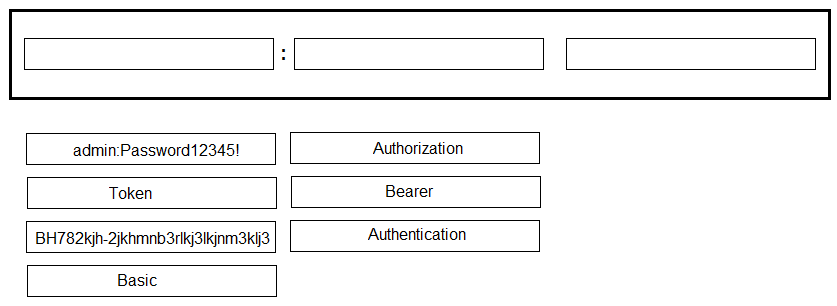
Correct Answer:
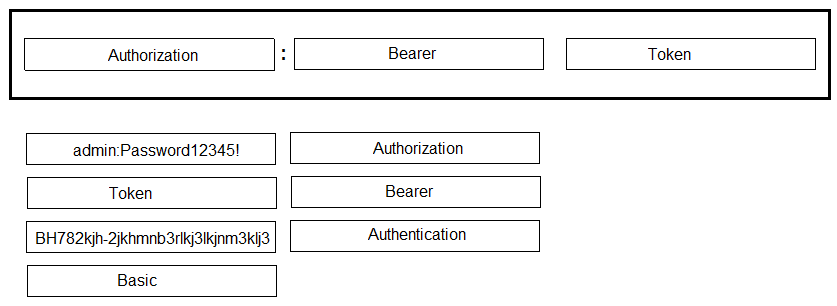
Reference:
https://developer.webex.com/docs/guest-issuer
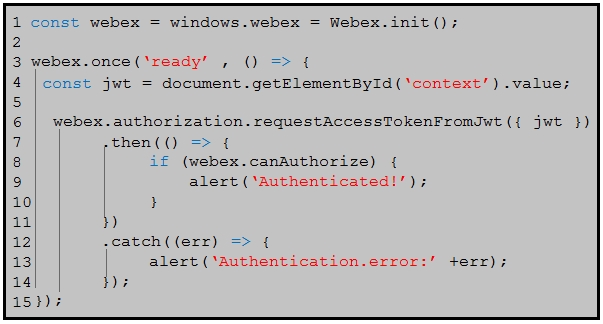
Refer to the exhibit. On line 4, the script retrieves a context from a DOM element that was generated from a server-side component. How does that server-side component obtain the value for the "˜context' element?
Correct Answer:
B
🗳️
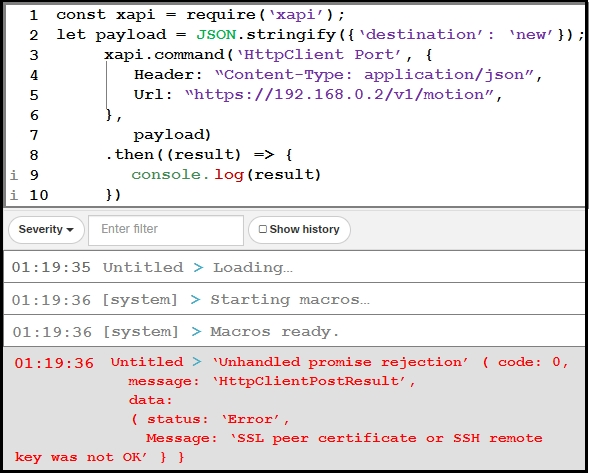
Refer to the exhibit. What causes the error message?
Correct Answer:
B
🗳️
Reference:
https://help.webex.com/en-us/nthg6le/Sending-HTTP-Requests-from-a-Board-Room-or-Desk-Device
DRAG DROP -
Drag and drop the definitions from the left onto the correct Webex Teams REST API HTTP response status codes on the right.
Select and Place: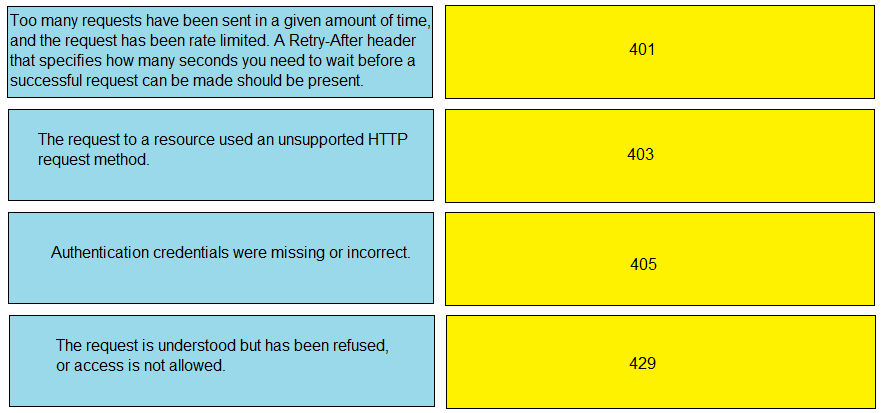
Correct Answer:
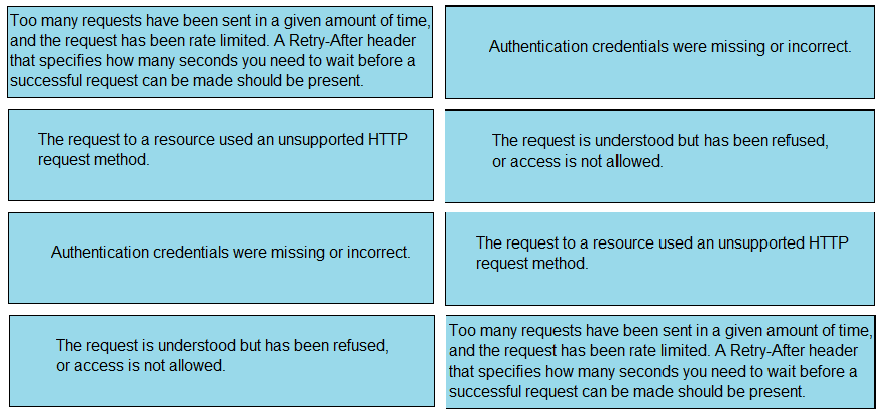
Reference:
https://developer.webex.com/docs/api/basics