

An IT manager is responsible for the Network and Hardware assignment groups, each group contains 5 team members. These team members are working on many tasks, but the manager cannot see any tasks on the Service Desk > My Groups Work list. What could explain this?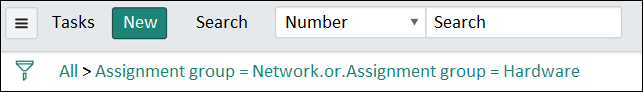
MattMeyer2022
Highly Voted 2 years, 11 months agochicocheco
2 years, 2 months agoJDHarp2112
Most Recent 1 month, 3 weeks agoroopsrich
3 months, 3 weeks agoKV_CTS
4 months agoNexfo
5 months agoadyrip
5 months, 1 week agoKflo
6 months, 2 weeks agoSnowNick
7 months, 1 week agoaper
7 months, 2 weeks ago96d187b
8 months ago9e0bd16
9 months, 4 weeks agoSamusSamus
10 months, 3 weeks agoc9f6304
1 year agoTimmyLam
1 year, 2 months agoTimmyLam
1 year, 1 month agower3ball
1 year, 4 months agomurphyalex
1 year, 5 months agoQwertydry
1 year, 7 months ago