

Refer to the exhibit.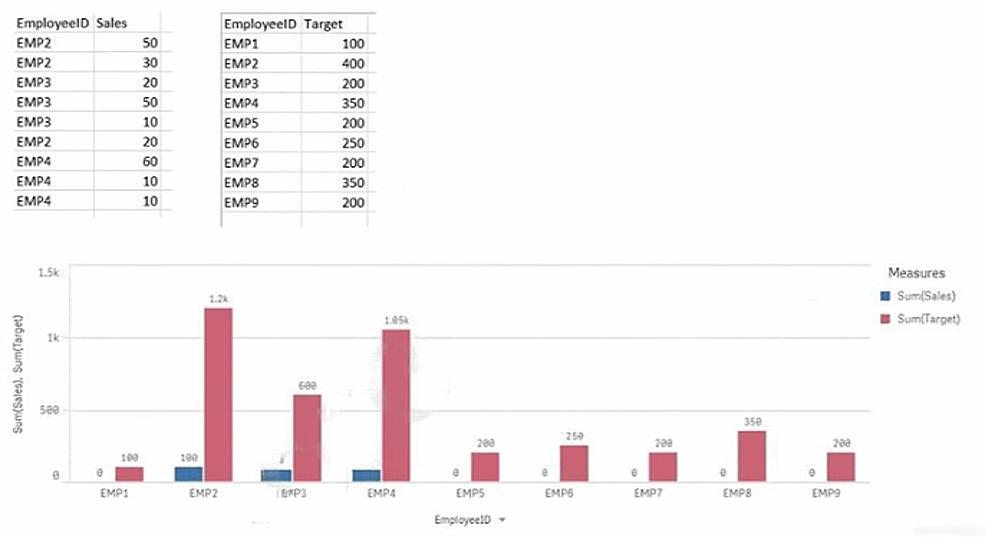
A data architect has two tables that contain Sales and target data for employees. The tables are loaded into Qlik Sense and are associated by EmployeeID. The data architect creates a bar chart of total Sales vs. Target. The architect notices some values for target are too high, and employees with NO sales should be excluded.
Which function should the data architect use to resolve these issues?
thebruuu
3 months, 3 weeks agod7d49fe
11 months, 4 weeks agoBenOmetisParker
1 year, 7 months agoypolat
1 year, 7 months ago