

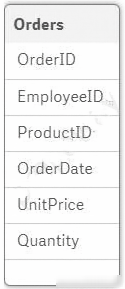
Refer to the exhibit.
A business analyst must analyze sales using an existing sales order app.
✑ The Orders table in the app was added from a QVD file using the data manager
✑ The Orders table in the app and the QVD do NOT contain a SalesAmount field
✑ SalesAmount can be calculated by multiplying the Quantity and UnitPrice
How should the business analyst add a SalesAmount field into the Orders table?
peachman
2 years agoelipsa
2 years, 2 months ago