

HOTSPOT -
A project manager receives an update that the development flow is not going well. Some team members cannot start their work because the delivery is late.
Looking at the Kanban board and the work in progress (WIP) lines, the project manager observes a bottleneck.
Click the title of the queue in the Kanban board below that requires additional resources to relieve the bottleneck.
Hot Area: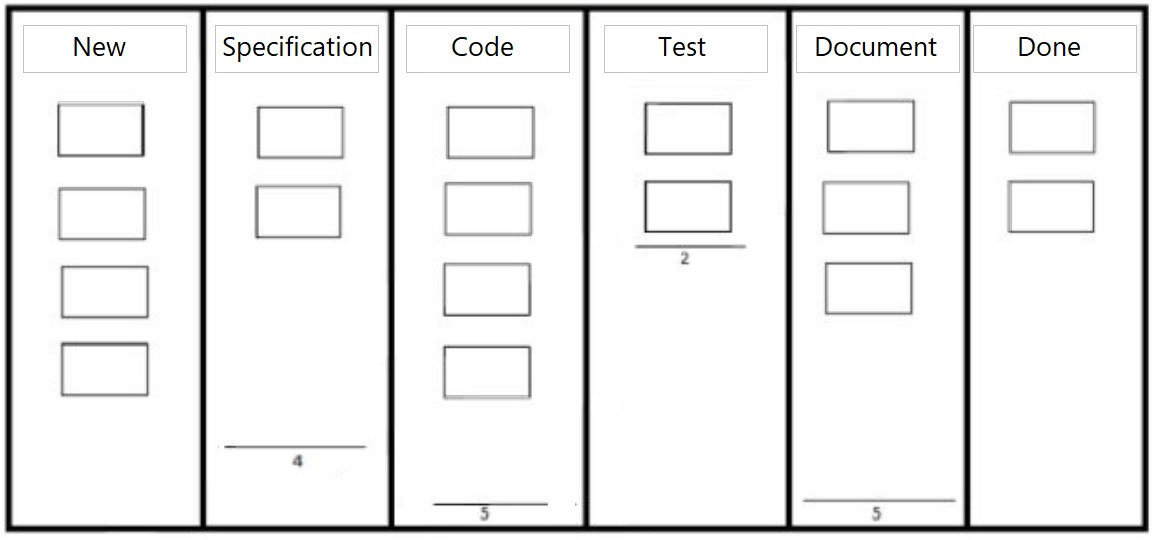

Bobbie30
Highly Voted 2 years, 4 months agoiuedeme
1 year, 1 month agoiuedeme
1 year, 1 month ago[Removed]
Highly Voted 2 years, 6 months agoKim222
Most Recent 7 months, 4 weeks ago[Removed]
10 months, 3 weeks agocertificate988
1 year, 4 months agoAlacosta74
1 year, 6 months agoOnly12go
1 year, 6 months agojanojano
1 year, 6 months agovictory108
1 year, 7 months agoDawn6699
1 year, 10 months agoGraceadel
2 years agoleo_gold
2 years, 4 months agoFranco11
2 years, 6 months ago