

You execute this command: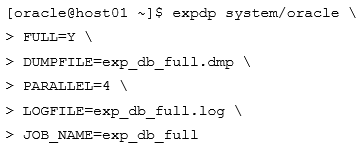
During the export operation, you detach from the job by using CTRL+C and then execute this command:
Export> STOP_JOB=immediate -
Are you sure you wish to stop the job ([yes]/no): yes
Which two statements are true about the job? (Choose two.)
you1234
Highly Voted 4 years, 9 months agoyou1234
Highly Voted 4 years, 9 months agoauwia
1 year, 9 months agoazmodan79
Most Recent 2 months, 1 week agoOrhiDee68
2 months, 4 weeks agoArchieVon
5 months, 2 weeks agonautil2
1 year, 6 months agomusafir
1 year, 9 months agoauwia
1 year, 9 months agotrgbighero
2 years, 5 months agoESK
2 years, 6 months agoauwia
1 year, 9 months agoryuah
3 years, 3 months agovan2020
3 years, 7 months agoEkos
4 years, 4 months agodotruonghan
4 years, 8 months agoyou1234
4 years, 8 months agoNowOrNever
4 years, 9 months agoyou1234
4 years, 9 months agoNowOrNever
4 years, 9 months agoNowOrNever
4 years, 9 months ago