

You have a Microsoft 365 subscription that uses an Azure Active Directory (Azure AD) tenant named contoso.com. The tenant contains the users shown in the following table.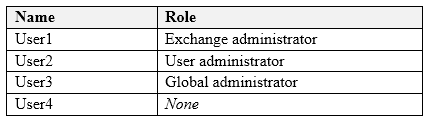
You add another user named User5 to the User administrator role.
You need to identify which two management tasks User5 can perform.
Which two tasks should you identify? Each correct answer presents a complete solution.
NOTE: Each correct selection is worth one point.
mendel79
4 weeks, 1 day agoAmir1909
1 year, 2 months agom2L
1 year, 4 months agost2023
2 years, 1 month agosehlohomoletsane
2 years, 2 months ago