

HOTSPOT -
Your network contains an on-premises Active Directory Domain Services (AD DS) domain named contoso.com. The domain contains the accounts shown in the following table.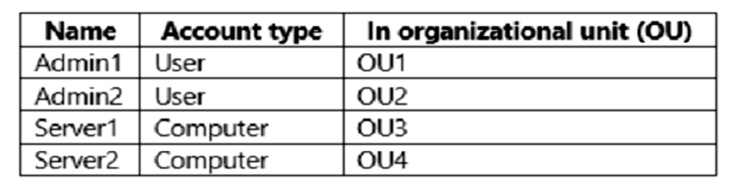
The domain is configured to store BitLocker recovery keys in Active Directory.
Admin1 and Admin2 perform the following configurations:
1. Admin1 turns on BitLocker Drive Encryption (BitLocker) for volume C on Server1.
2. Admin1 moves Server1 to OU1.
3. Admin2 turns on BitLocker for removable volume E on Server2.
4. Admin2 moves removable volume E from Server2 to Server1 and unlocks the volume.
On which Active Directory object can you view each BitLocker recovery key? To answer, select the appropriate options in the answer area.
NOTE: Each correct selection is worth one point.
Hot Area: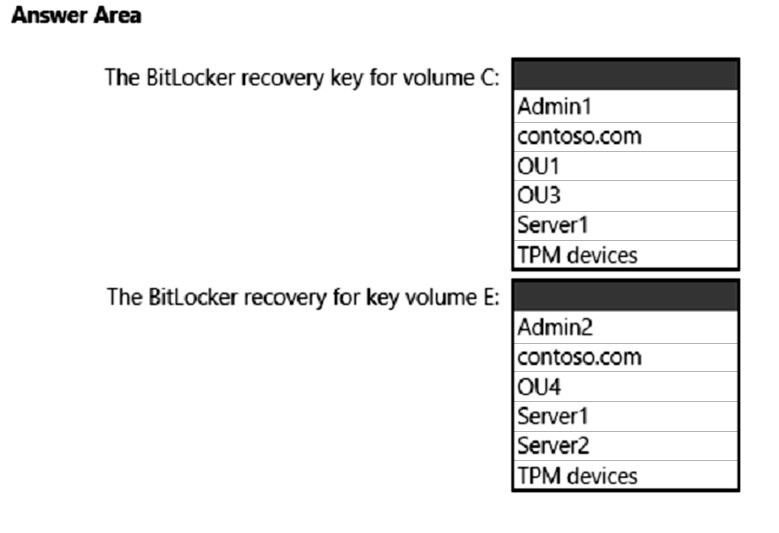
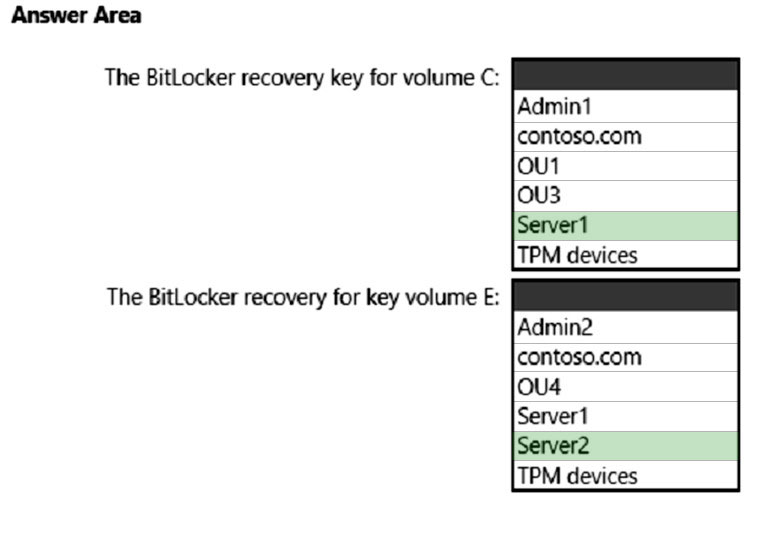
syu31svc
Highly Voted 2 years agosardonique
2 months agoBlackCat9588
Most Recent 2 months, 3 weeks agostarseed
7 months, 1 week agocalotta1
1 year, 8 months agocris66
2 years, 2 months agoPEsty93
1 year, 11 months agonefaxto
2 years, 2 months ago