

HOTSPOT -
You have an Azure Active Directory Domain Services (Azure AD DS) domain named aadds.contoso.com.
You have an Azure virtual network named Vnet1. Vnet1 contains two virtual machines named VM1 and VM2 that run Windows Server. VM1 and VM2 are joined to aadds.contoso.com.
You create a new Azure virtual network named Vnet2. You add a new server named VM3 to Vnet2.
When you attempt to join VM3 to aadds.contoso.com, you get an error message that the domain cannot be found.
You need to ensure that you can join VM3 to aadds.contoso.com.
What should you do? To answer, select the appropriate options in the answer area.
NOTE: Each correct selection is worth one point.
Hot Area: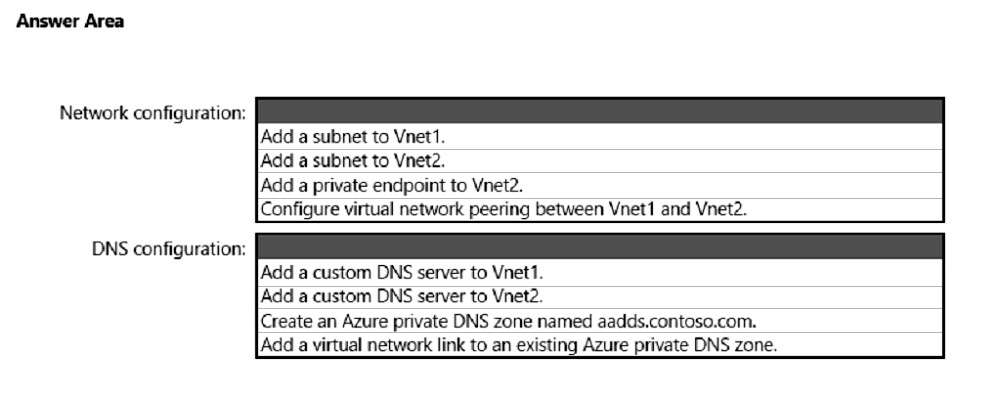
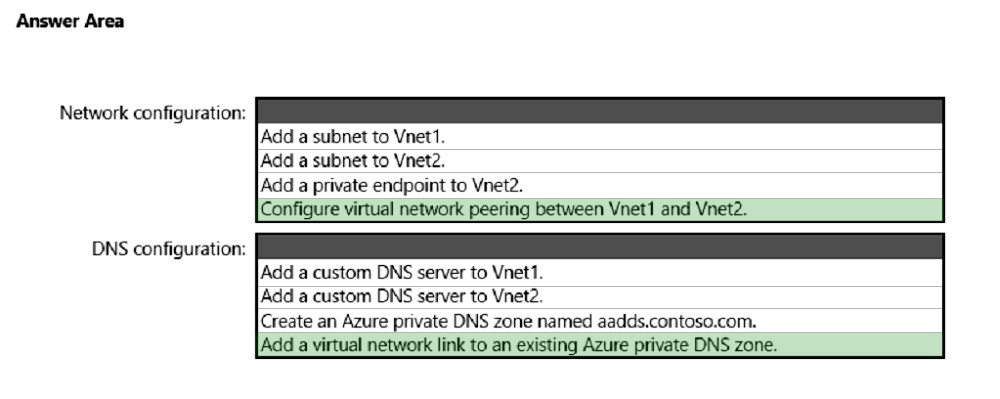
jecawi9630
Highly Voted 1 year, 9 months agojecawi9630
1 year, 9 months agocris66
1 year, 8 months agoBlackCat9588
Most Recent 2 months, 3 weeks agojanshal
7 months agowindowsmodulesinstallerworker
10 months, 3 weeks agoala76nl
1 year, 3 months agoraulgar
1 year, 5 months agosyu31svc
1 year, 6 months agoLeocan
1 year, 10 months ago