

DRAG DROP -
You have an Azure subscription that contains a virtual machine named VM1. VM1 runs a customized version of Windows 10 Enterprise.
You generalize the operating system on VM1 and shut down the virtual machine.
You need to deploy additional virtual machines based on an image of VM1 by using the Azure portal.
Which three actions should you perform in sequence? To answer, move the appropriate actions from the list of actions to the answer area and arrange them in the correct order.
Select and Place: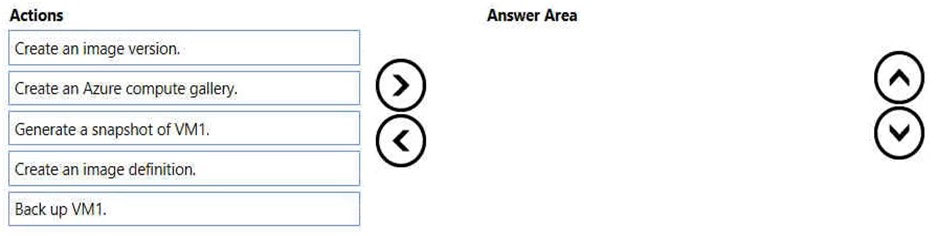

Magis
Highly Voted 2 years, 5 months agokay000001
Highly Voted 2 years, 3 months agoCharlesS76
9 months, 3 weeks agokay000001
2 years, 3 months agoUK7
Most Recent 7 months, 4 weeks agoRotemDror
12 months agojerrychan
1 year, 6 months agoRDIO
1 year, 6 months agoPeeeedor
1 year, 7 months agoDoornroosje
1 year, 11 months agoGajalakshmi_2901B
1 year, 8 months agoZam88
2 years agoCARO54
2 years, 2 months agoMZeeshanTayyab
2 years, 2 months agoShockWaveSix
2 years, 2 months agoSpoonstabber
2 years, 3 months agoSpoonstabber
2 years, 3 months agoSpoonstabber
2 years, 3 months ago