

DRAG DROP -
You have a Power BI table named Customer that contains a field named Email Address.
You discover that multiple records contain the same email address.
You need to create a calculated column to identify which records have duplicate email addresses.
How should you complete the DAX expression for the calculated column? To answer, drag the appropriate values to the correct targets. Each value may be used once, more than once, or not at all. You may need to drag the split bar between panes or scroll to view content.
NOTE: Each correct selection is worth one point.
Select and Place: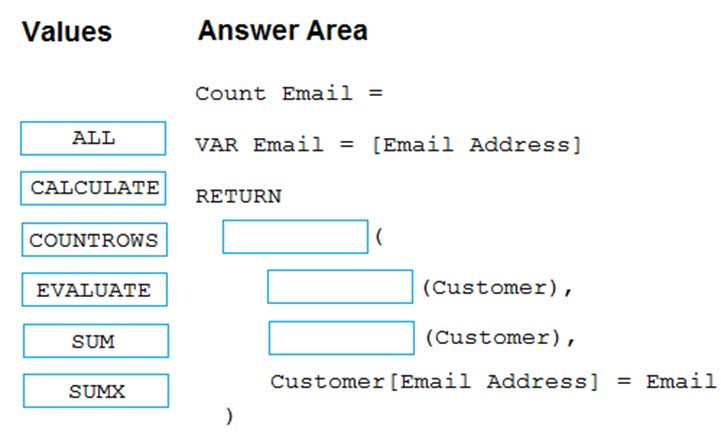
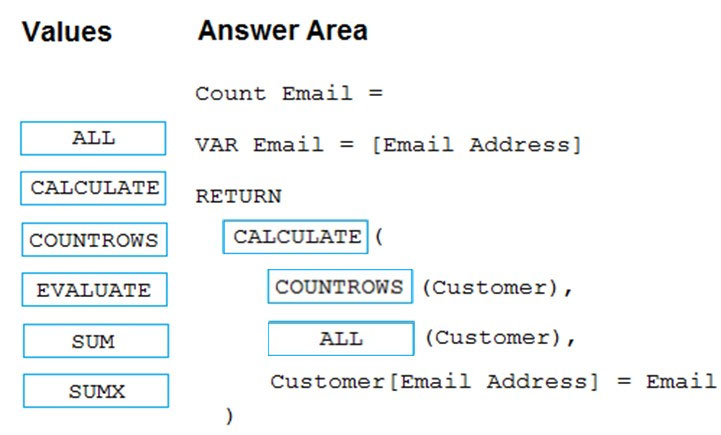
steladoynova
Highly Voted 2 years, 6 months agolukelin08
Highly Voted 2 years, 4 months agojaume
Most Recent 5 months agoadriankohws
11 months, 1 week agospamhz
1 year, 7 months agomayankep043
11 months, 1 week agoGrant5072
1 year, 11 months agoGrant5072
1 year, 11 months agoFlaty
2 years, 1 month agoFlaty
2 years, 1 month agoNemesizz
2 years, 2 months agocharles879987
2 years, 2 months agoZSun
1 year, 9 months agoSushvij
2 years, 3 months agojsking
2 years, 3 months agoLewiasskick
2 years, 4 months agoe31df62
11 months, 1 week agothanhtran7
2 years, 4 months agoiccent2
2 years, 4 months ago