

DRAG DROP -
You manage customer credit and collections in a Dynamics 365 Finance implementation.
At the beginning of each month, you must send collection letters to customers whose payments are overdue.
You need to configure the collection letter functionality.
Which four actions should you perform in sequence? To answer, move the appropriate actions from the list of actions to the answer area and arrange them in the correct order.
Select and Place: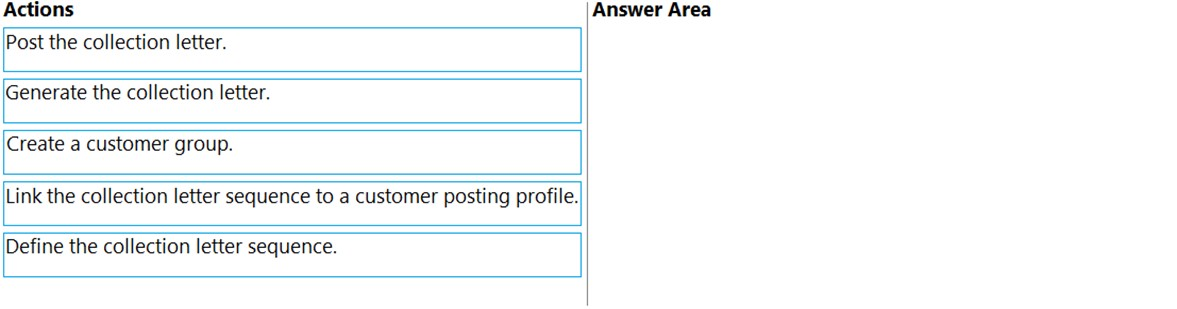
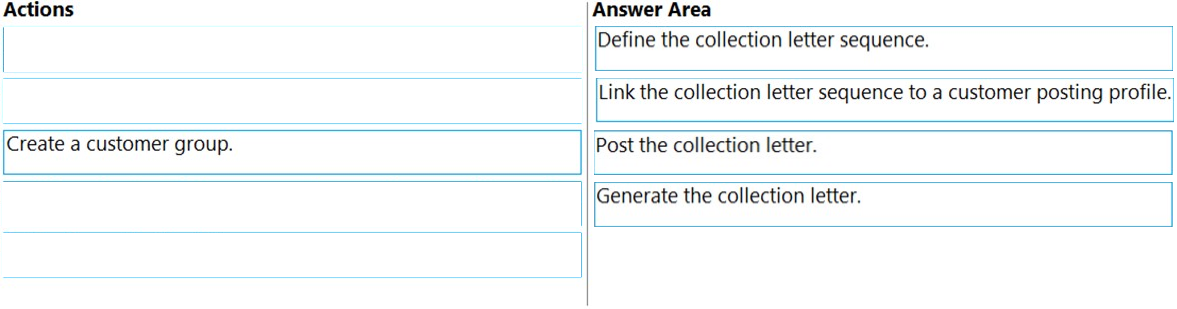
[Removed]
Highly Voted 1 year, 5 months agoEventura
Highly Voted 9 months agobernardas
Most Recent 1 year agoAliK1i
1 year, 6 months ago