

DRAG DROP -
A company is using the Power Platform.
The company would like to create a project health check solution. For each active project, team members will use the tool to select one of the following options:
✑ Things are going well.
✑ I need help.
If things are going will, an email is sent to the manager letting them know that no intervention is needed.
If the team member needs help, a mobile notification is sent to the manager letting them know the team needs assistance.
You need to create the solution.
Which four actions should you perform in sequence? To answer, move the appropriate actions from the list of actions to the answer area and arrange them in the correct order.
Select and Place: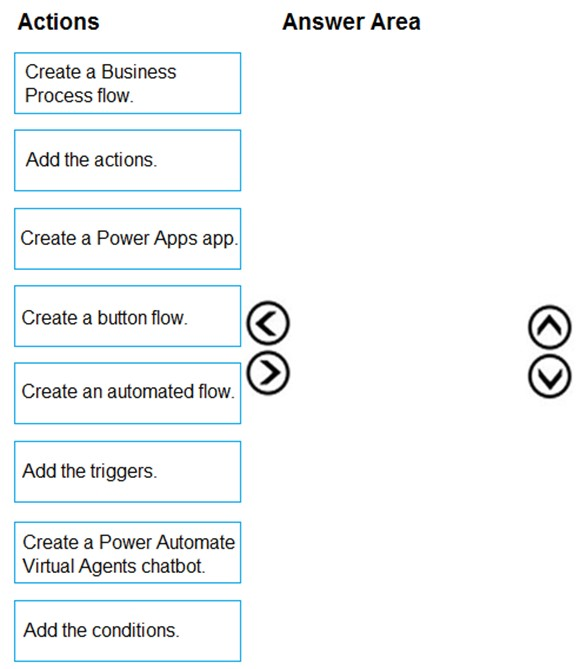
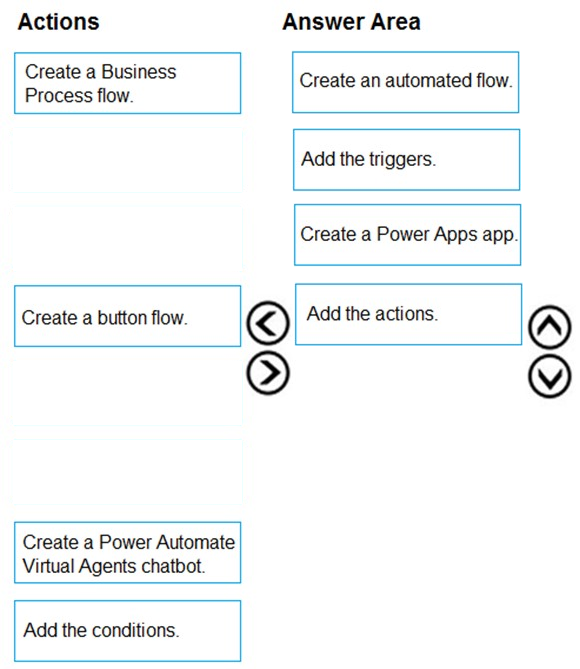
AZ_Guru_Wannabe
Highly Voted 2 years, 3 months agoluckybluefish2000
Highly Voted 2 years, 8 months agoAZ_Guru_Wannabe
2 years, 3 months agoTeemY
Most Recent 2 months, 3 weeks ago52f8a31
7 months, 3 weeks agoSoulRock
1 year, 6 months agoeduardodiniz2020
9 months, 2 weeks agoeduardodiniz2020
9 months, 2 weeks agoTraveling
1 year, 7 months agormeng
1 year, 7 months agoRanaW
1 year, 11 months agoSHNH
2 years, 4 months agoSHNH
2 years, 2 months agosebum
2 years, 6 months agostefwanders
2 years, 6 months agoThompson2
2 years, 6 months agoCandy2002
2 years, 7 months agoDNC
2 years, 7 months agocrovax
2 years, 8 months agoMatthew25187
2 years, 7 months ago