

HOTSPOT -
You need to create a Power BI report. The first page of the report must contain the following two views:
✑ Sales By Postal Code
✑ Sales by Month
Both views must display a slicer to select a value for a field named Chain.
The Sales By Postal Code view must display a map visual as shown in the following exhibit.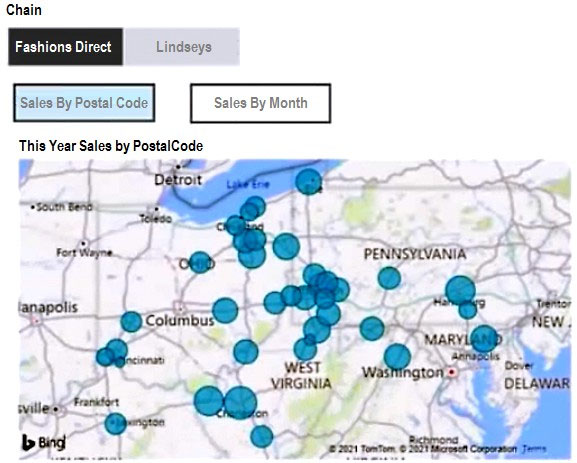
The Sales By Month view must display a column chart visual as shown in the following exhibit.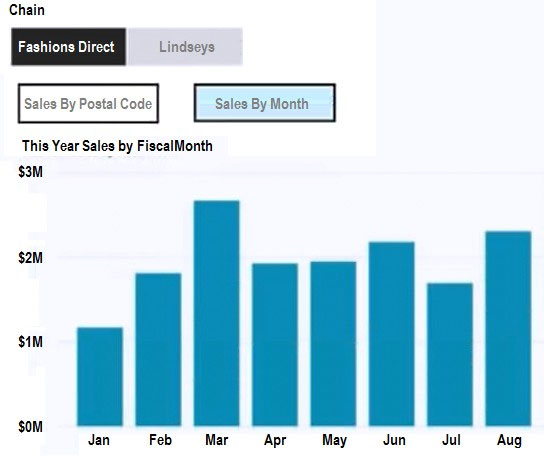
Users must be able to switch between the views by using buttons on the report page. The selected Chain field must be maintained when switching between views.
What is the minimum number of bookmarks required, and which property should you apply to each bookmark? To answer, select the appropriate options in the answer area.
NOTE: Each correct selection is worth one point.
Hot Area: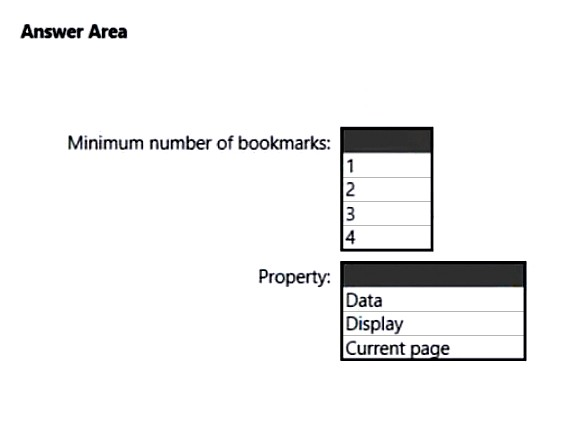
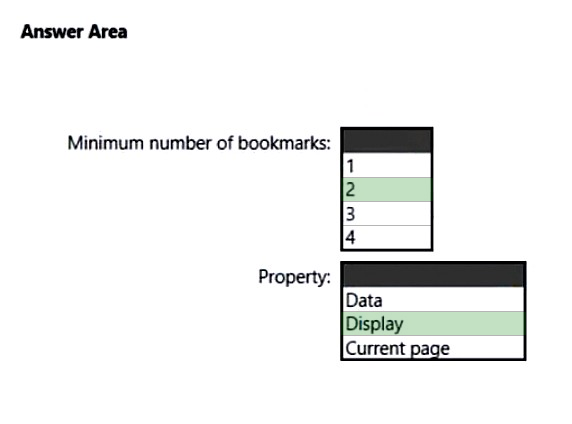
Aiti
Highly Voted 2 years, 6 months ago0e18c76
11 months, 2 weeks agoDani_eL
Highly Voted 1 year, 1 month agojaume
Most Recent 4 months, 4 weeks agorcaliandro
8 months agob7c21a9
1 year agoHarish_98
1 year, 5 months ago[Removed]
1 year agoSamiaAwais
1 year, 7 months agoMoxieTT
1 year, 9 months agoShalaleh
1 year, 11 months agoMo2011
10 months, 4 weeks agoSamiaAwais
1 year, 7 months agoa041a7d
1 year agoFlaty
2 years, 1 month agoFlaty
2 years, 1 month agocharles879987
2 years, 2 months agocharles879987
2 years, 2 months agoAshND
1 year, 10 months agoPaweuG
2 years, 2 months agoBin_Hashim
2 years, 3 months agoYokoSumiGaeshi
2 years, 4 months agoYokoSumiGaeshi
2 years, 4 months agolukelin08
2 years, 4 months agodorypl300
2 years, 5 months ago