

DRAG DROP -
You deploy a single-domain Active Directory Domain Services (AD DS) forest named contoso.com.
You deploy five servers to the domain. You add the servers to a group named ITFarmHosts.
You plan to configure a Network Load Balancing (NLB) cluster named NLBCluster.contoso.com that will contain the five servers.
You need to ensure that the NLB service on the nodes of the cluster can use a group managed service account (gMSA) to authenticate.
Which three PowerShell cmdlets should you run in sequence? To answer, move the appropriate cmdlets from the list of cmdlets to the answer area and arrange them in the correct order.
Select and Place: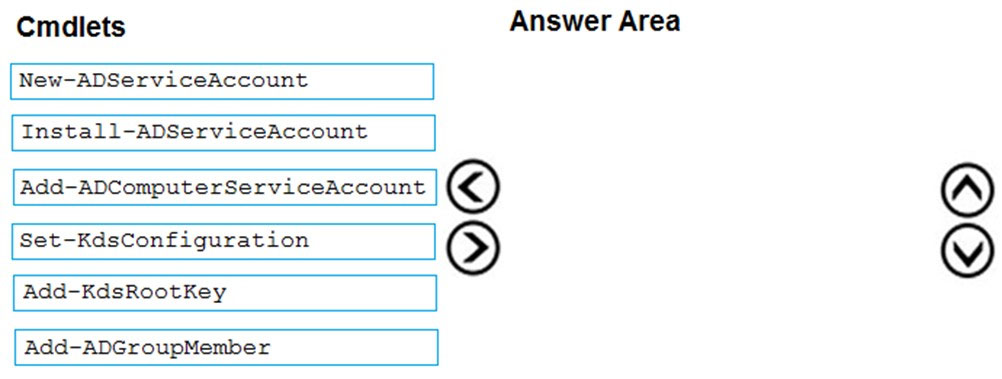
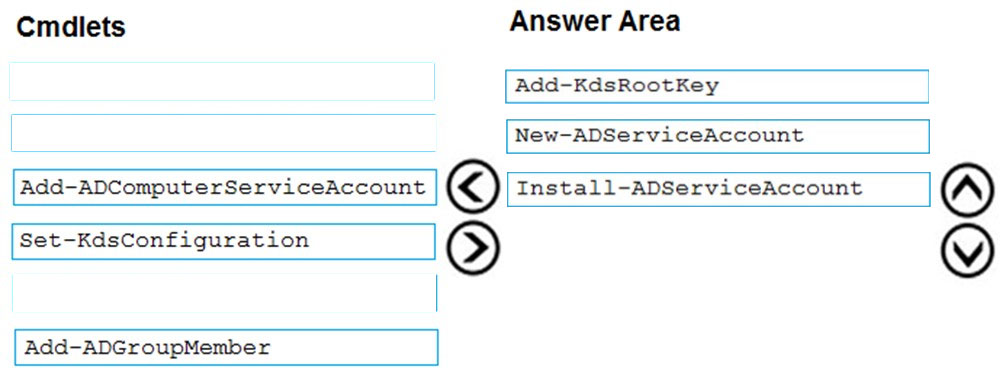
jecawi9630
Highly Voted 1 year, 10 months agoCiapek
Highly Voted 2 years agoJoedn
Most Recent 5 months agoboapaulo
11 months, 1 week agosmol84
1 year, 7 months agoMR_Eliot
1 year, 1 month agosyu31svc
1 year, 7 months ago