

HOTSPOT -
You have a Group Policy Object (GPO) named GPO1 that contains user settings only.
You plan to apply GPO1 to a global security group named Group1.
You link GPO1 to the domain, and you remove all the permissions granted to the Authenticated Users group.
You need to configure permissions for GPOI to meet the following requirements:
✑ GPO1 must apply only to the users in Group1.
✑ The solution must use the principle of least privilege.
Which permissions should you grant to Group1 and the Domain Computers group? To answer, select the appropriate options in the answer area.
NOTE: Each correct selection is worth one point.
Hot Area: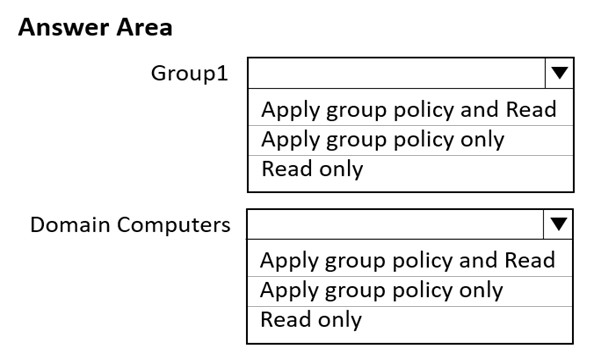
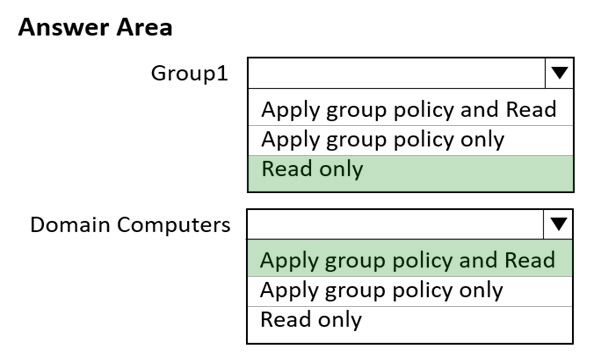
Trupix
Highly Voted 2 years, 5 months agoJPO2021
7 months, 2 weeks agolukiduc9625
Highly Voted 2 years, 6 months agolukiduc9625
2 years, 6 months agoformacaotismic
Most Recent 4 months, 3 weeks agoSIAMIANJI
11 months, 2 weeks agorknichols01
1 year, 3 months agoMR_Eliot
1 year, 6 months agoMR_Eliot
1 year, 6 months agoamartinsalves
1 year, 8 months agosyu31svc
2 years agoelmertar
2 years, 3 months agojohosofat
2 years, 5 months agoProfileX
2 years, 6 months ago