

HOTSPOT -
You have an Azure Active Directory (Azure AD) tenant that contains the users shown in the following table.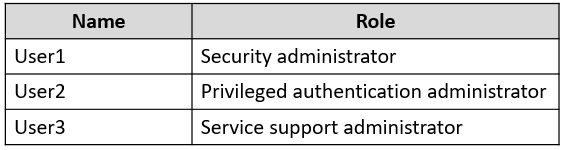
User2 reports that he can only configure multi-factor authentication (MFA) to use the Microsoft Authenticator app.
You need to ensure that User2 can configure alternate MFA methods.
Which configuration is required, and which user should perform the configuration? To answer, select the appropriate options in the answer area.
NOTE: Each correct selection is worth one point.
Hot Area: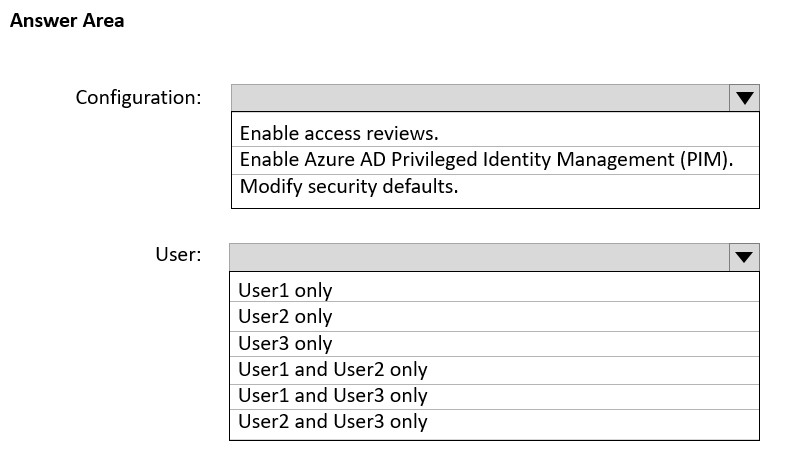
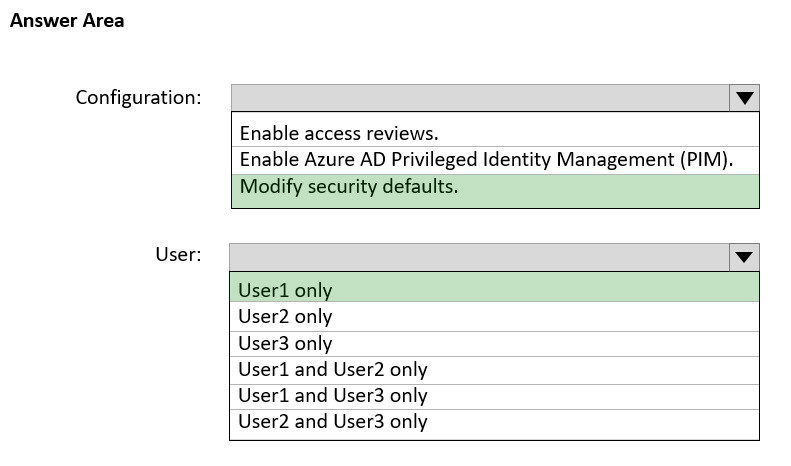

geobarou
Highly Voted 1 year, 10 months agoCepheid
Highly Voted 1 year, 7 months agoBB6919
1 year, 7 months agokanew
1 year, 2 months agoJuanZ
Most Recent 3 months, 2 weeks agoTuvshinjargal
5 months, 3 weeks agovaaws
8 months, 3 weeks agoSFAY
6 months, 2 weeks agodule27
1 year, 1 month agoShoaibPKDXB
1 year, 2 months agoBB6919
1 year, 7 months agochrisp1992
1 year, 7 months ago[Removed]
1 year, 7 months agoooltie
1 year, 9 months agoDeepMoon
1 year, 10 months ago