

HOTSPOT -
You are building a financial report by using Power BI.
You have a table named financials that contains a column named Date and a column named Sales.
You need to create a measure that calculates the relative change in sales as compared to the previous quarter.
How should you complete the measure? To answer, select the appropriate options in the answer area.
NOTE: Each correct selection is worth one point.
Hot Area: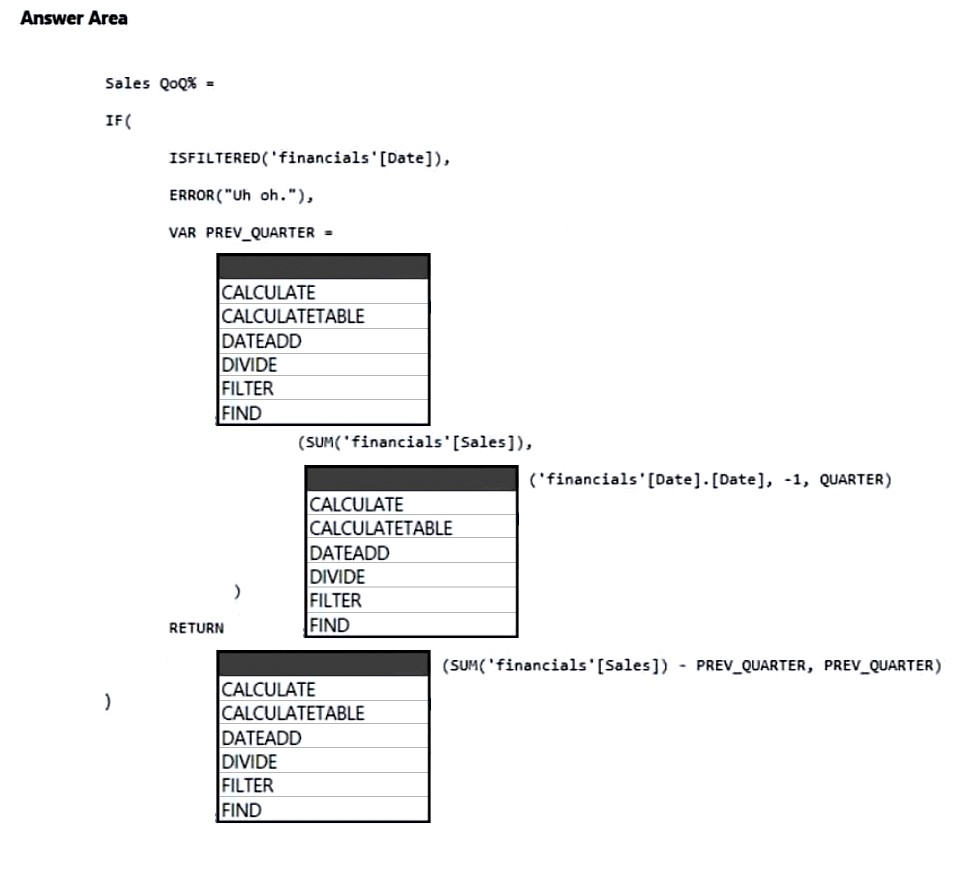
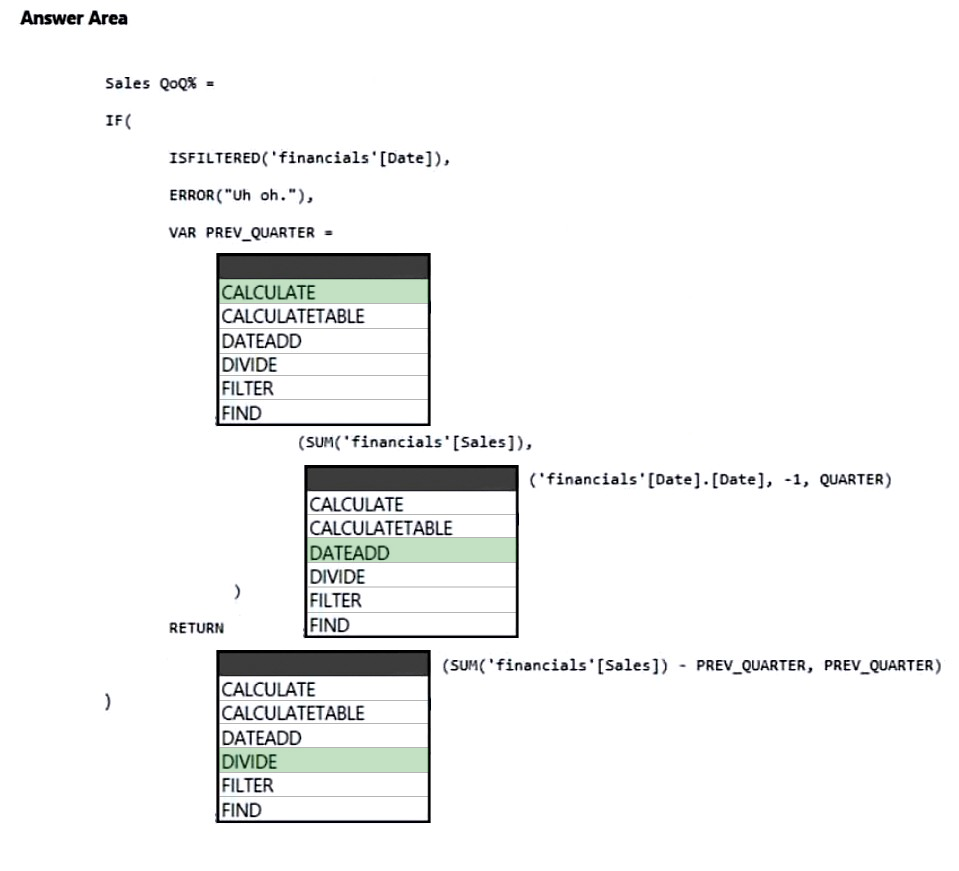
Namenick10
Highly Voted 2 years, 7 months agoGuerreiroJunior
2 years, 4 months agoggsss
1 year, 1 month agoparas97
1 year agoe31df62
11 months agocf39210
10 months, 4 weeks agolukelin08
Highly Voted 2 years, 6 months agorcaliandro
Most Recent 8 months, 2 weeks agorcaliandro
8 months, 1 week agoJaitan
1 year, 1 month agoMo_Suhail
5 months agosteppenwolf84
1 year agoIgetmyrole
1 year, 7 months agorgabage
1 year, 8 months agoEwoutBI
1 year, 8 months agomiro26
1 year, 9 months agoLouStar2
1 year, 11 months agoMoxieTT
1 year, 10 months agoRazaTheLegend
2 years agoMinio754
2 years, 2 months agosvg10gh
2 years, 3 months agoPatrick666
2 years, 4 months agojboiret
2 years, 4 months ago