

HOTSPOT -
You need to create a visual as shown in the following exhibit.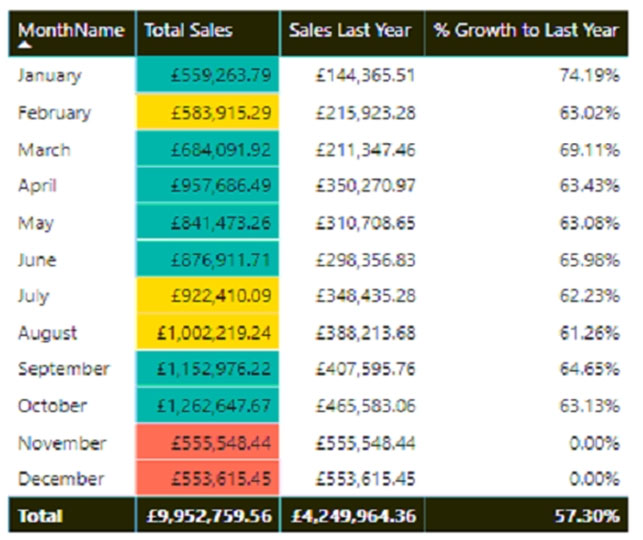
The indicator color for Total Sales will be based on % Growth to Last Year.
The solution must use the existing calculations only.
How should you configure the visual? To answer, select the appropriate options in the answer area.
NOTE: Each correct selection is worth one point.
Hot Area: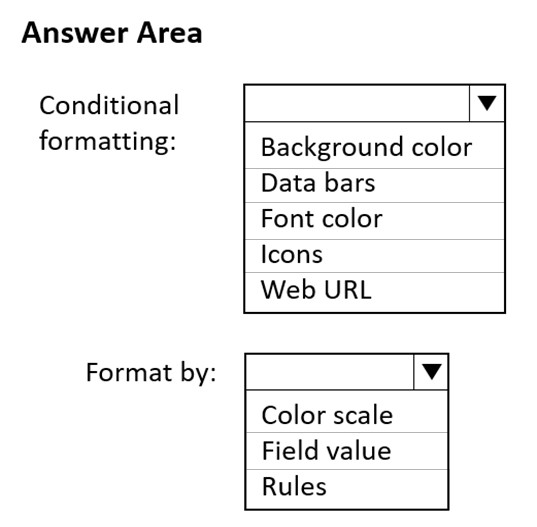
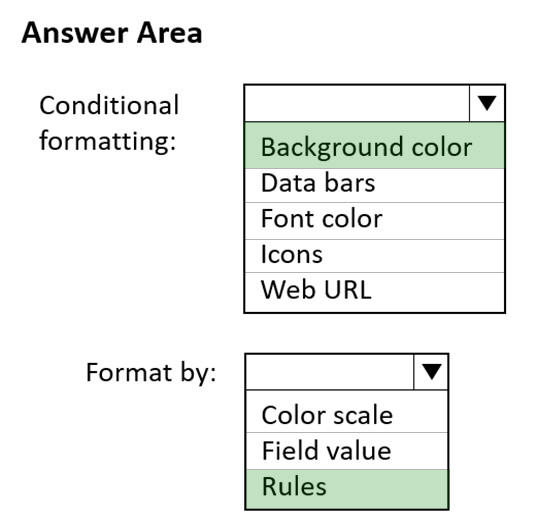

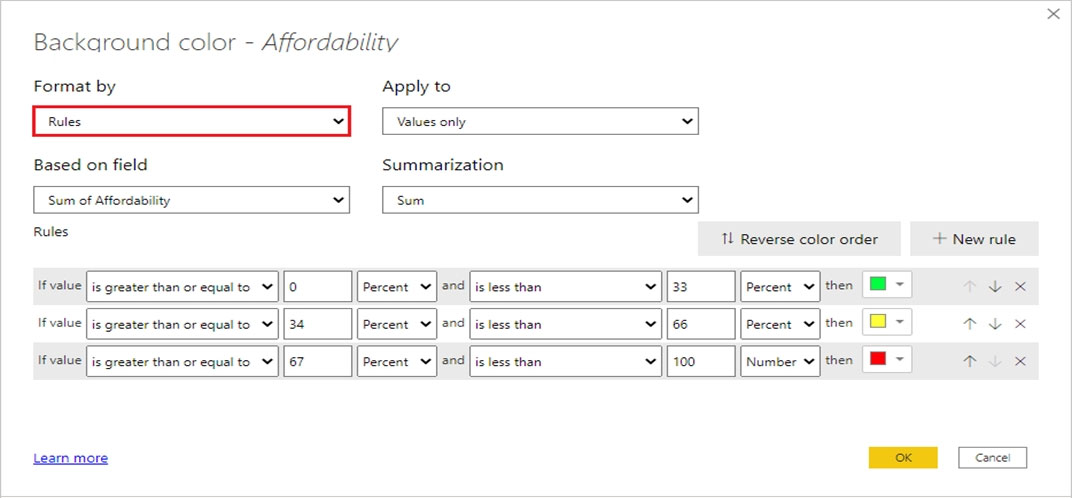
RichardOgoma
Highly Voted 2 years, 6 months agoShalaleh
2 years agoFer079
2 years, 6 months agoRichardOgoma
2 years, 6 months agoFer079
2 years, 6 months agoPCCCCCC
2 years, 4 months agoDeepak_098
2 years, 4 months agopisanoagus
Highly Voted 2 years, 2 months agojaume
Most Recent 4 months, 4 weeks agorcaliandro
8 months agoRon256
10 months agoJOJ990
1 year, 8 months agomiro26
1 year, 8 months agoMoxieTT
1 year, 9 months agoprikha16
1 year, 10 months agoakBeater
1 year, 4 months agoShalaleh
1 year, 11 months agoRazaTheLegend
2 years agozakikhurshid
2 years, 1 month agojsking
2 years, 3 months agoPsgFe
2 years, 3 months agocsillag
2 years, 4 months agoPatrick666
2 years, 4 months agolcamp
2 years, 4 months ago