

DRAG DROP -
Your organization wants to use the Field Service Mobile App for technicians in the field.
You need to install the solution, so it can be configured for mobile technicians.
What are the four steps you need to perform, in sequence, to ensure the mobile solution is ready for configuration and deployment? To answer, move the appropriate actions from the list of actions to the answer area and arrange them in the correct order.
Select and Place: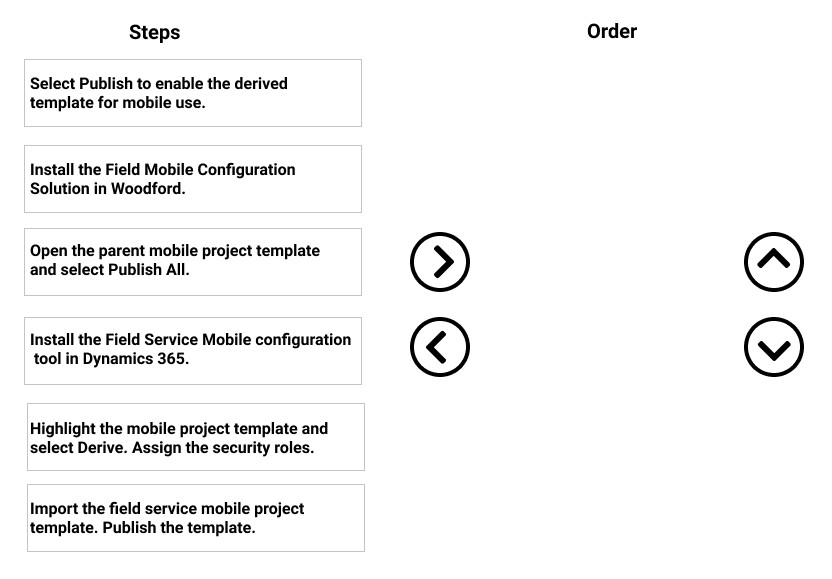
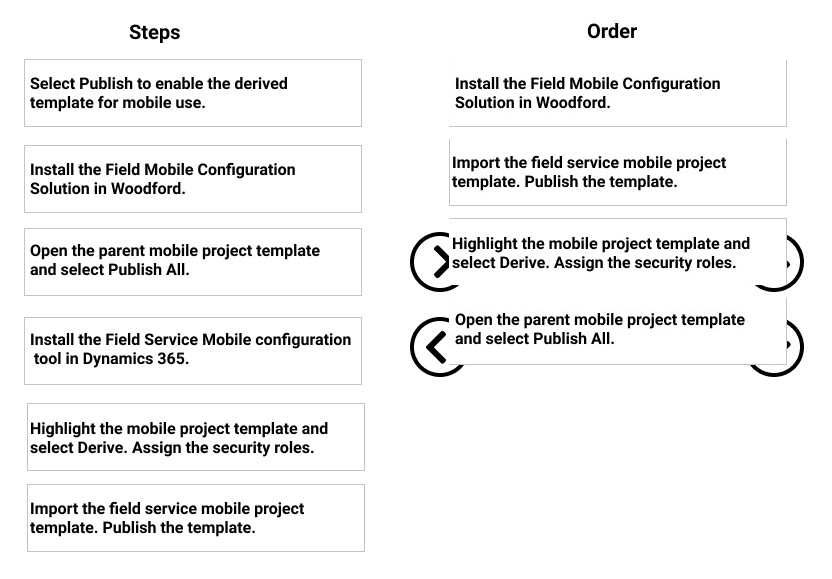
agmak
Highly Voted 3 years, 4 months agohodori
3 years, 3 months agoFreeetje
3 years, 2 months agod365ppp
Highly Voted 10 months, 3 weeks agovortex1
Most Recent 1 year, 2 months agoBeachVball
2 years, 3 months agoSathesh85
2 years, 7 months agoarrowshine
2 years, 9 months agoHaCha
2 years, 10 months ago