

DRAG DROP -
A company has a model-driven app.
A form that validates the date entered requires a custom button. The button must be available only under certain conditions.
You need to define the CommandDefinition in the RibbonDiffXML to meet the conditions for the button.
Which elements should you use? To answer, drag the appropriate elements to the correct conditions. Each element may be used once, more than once, or not at all. You may need to drag the split bar between panes or scroll to view content.
NOTE: Each correct selection is worth one point.
Select and Place: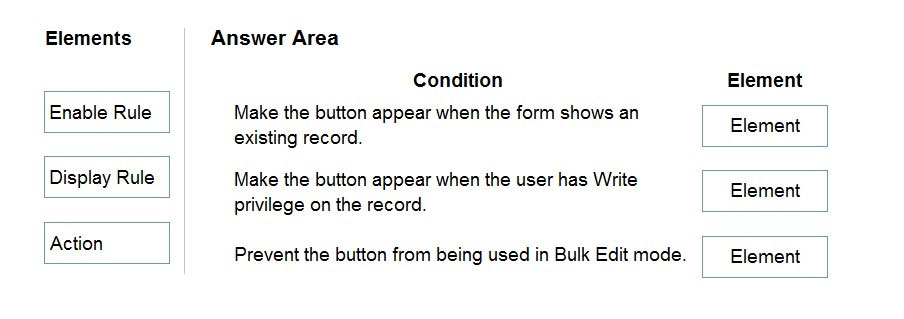
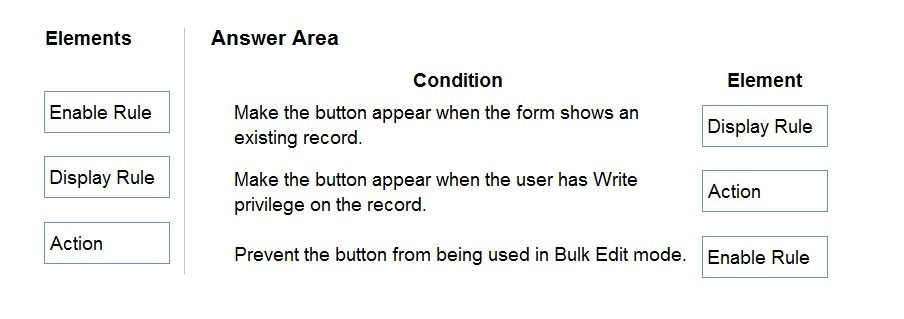
CoktaiiL
Highly Voted 2 years, 6 months agozukito3
Highly Voted 2 years, 7 months agoPGG
2 years, 5 months agoPGG
2 years, 5 months agoitmaxuser
Most Recent 2 weeks, 4 days agoJuan0414
1 month, 3 weeks agopowerapps_923023
3 months agoPl4002024
9 months agodhanushkalk
11 months, 1 week ago4e8b388
12 months agoSumitChavan
1 year, 1 month agoAt09
1 year, 7 months agojkaur
1 year, 8 months agochiari_do
1 year, 11 months agowhiteblack
1 year, 11 months agoziad19
2 years agoDimpleG
2 years, 3 months agorogrod
2 years, 7 months agochiari_do
1 year, 11 months agoMarioM
2 years, 7 months ago