

SIMULATION -
You plan to create a solution to generate captions for images that will be read from Azure Blob Storage.
You need to create a service in Azure Cognitive Services for the solution. The service must be named captions12345678 and must use the Free pricing tier.
To complete this task, sign in to the Azure portal.
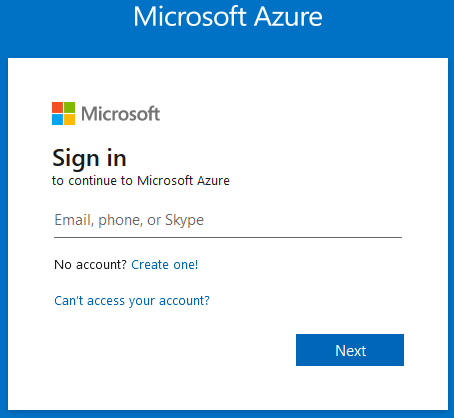
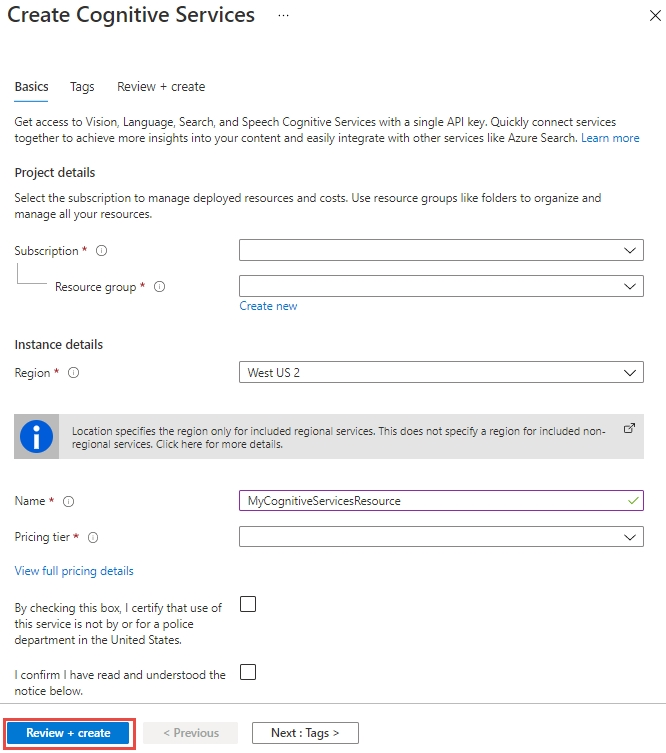
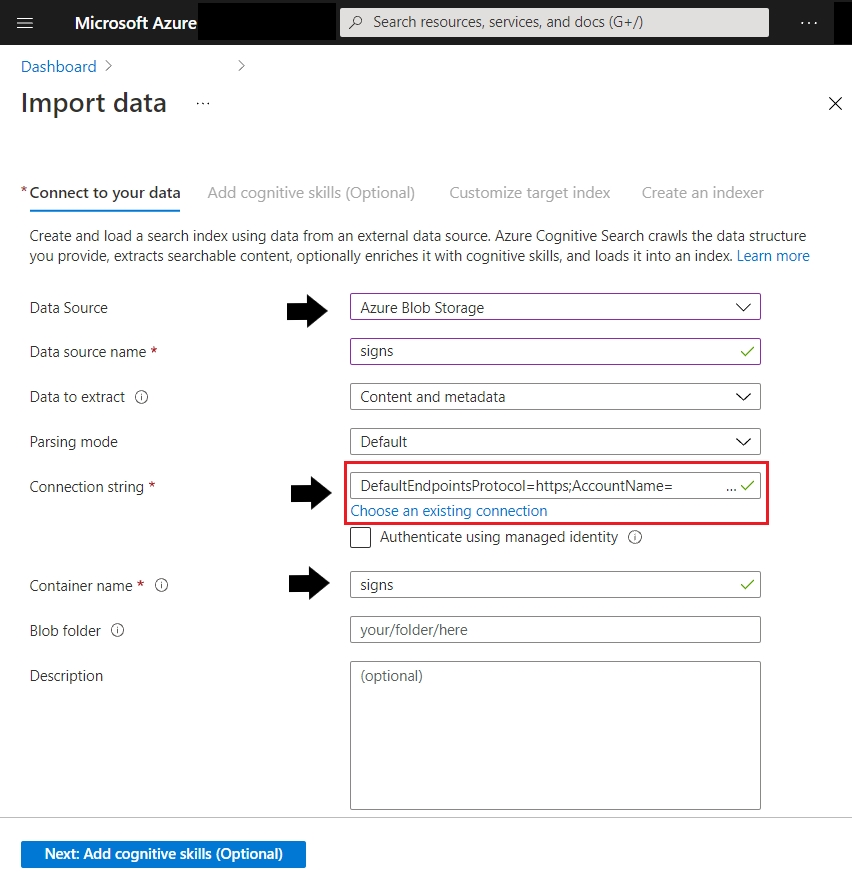
halfway
Highly Voted 2 years, 5 months agordemontis
1 year, 5 months agoGHill1982
Highly Voted 1 year, 1 month agoOdy
1 year agoomankoman
Most Recent 10 months agonanaw770
10 months, 3 weeks agoziggy1117
1 year, 10 months agopropanther
1 year, 8 months agoRupRizal
1 year, 4 months agoaudlindr
1 year, 1 month agomomentumhd
2 years, 7 months ago