

DRAG DROP -
You have a Power BI dashboard named DashboardA that contains a tile named TileA. TileA contains a treemap visual from a report named ReportA.
You need to provide the users of DashboardA with additional tiles that relate to the contents of TileA.
Which three actions should you perform in sequence? To answer, move the appropriate actions from the list of actions to the answer area and arrange them in the correct order.
Select and Place: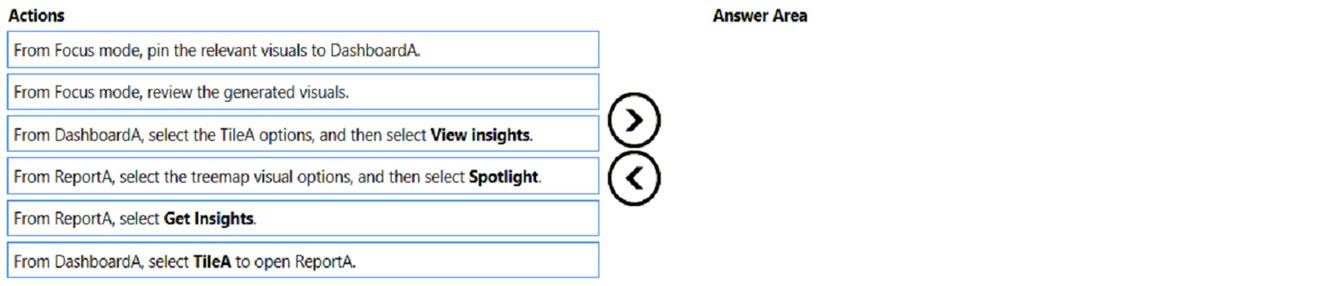

ORmb
Highly Voted 2 years, 7 months agoPinkZebra
2 years, 6 months agoJudT
1 year agolukelin08
Highly Voted 2 years, 6 months agoJasmine121
Most Recent 2 months agohebertorosillo
2 months, 3 weeks agopatrup
7 months, 3 weeks agoDani_eL
1 year, 1 month agoDani_eL
1 year, 1 month agoFlorinuca
1 year, 2 months agoheer_987
10 months, 3 weeks ago539d541
8 months agoSandeep36
1 year, 4 months agojinesg
1 year, 3 months agobdub1976
1 year, 4 months agoIgetmyrole
1 year, 7 months agoJwad
1 year, 10 months agoVGG2001
1 year, 9 months agoMj_rom
1 year, 11 months agoShalaleh
1 year, 11 months agoSpringExamTaker
2 years agoRazaTheLegend
2 years agoPatrick666
2 years, 4 months agoPatrick666
2 years, 4 months agocentrumadresowe
2 years, 6 months ago