

Your network contains an on-premises Active Directory Domain Services (AD DS) domain named contoso.com. The domain contains the objects shown in the following table.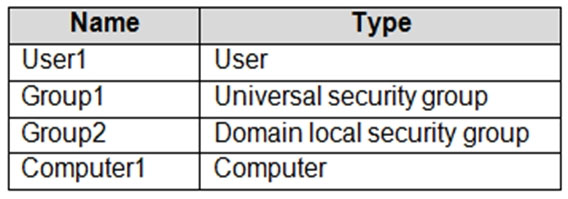
You plan to sync contoso.com with an Azure Active Directory (Azure AD) tenant by using Azure AD Connect.
You need to ensure that all the objects can be used in Conditional Access policies.
What should you do?
edykss
Highly Voted 2 years, 7 months agoltkiller
2 months, 3 weeks agosyu31svc
Highly Voted 2 years, 1 month agomonisshk
Most Recent 9 months agoboapaulo
1 year, 4 months agofran199
1 year, 11 months agoSuradjBajaj
2 years, 2 months agoant_12
2 years, 3 months agoLu5ck
2 years, 4 months agoLu5ck
2 years, 4 months ago[Removed]
2 years, 5 months ago