
Expert Verified, Online, Free.

HOTSPOT -
You create a Power BI dataset that contains the table shown in the following exhibit.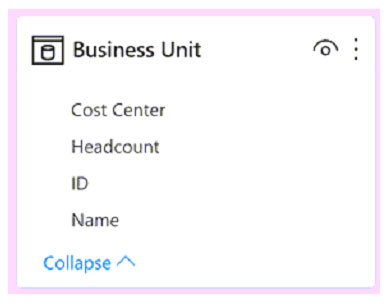
You need to make the table available as an organizational data type in Microsoft Excel.
How should you configure the properties of the table? To answer, select the appropriate options in the answer area.
NOTE: Each correct selection is worth one point.
Hot Area: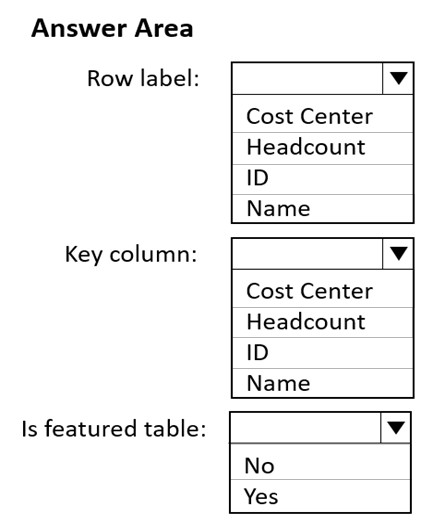
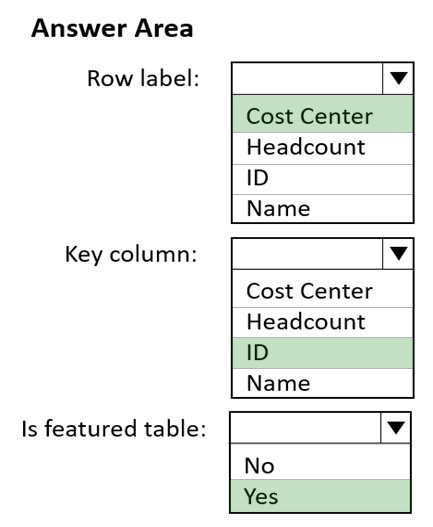
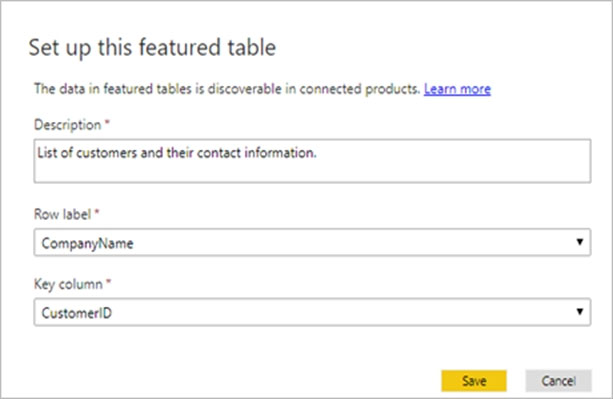
Namenick10
Highly Voted 2 years, 1 month agoHamzaMeziane
2 years, 1 month agoAshokku22
1 year, 4 months agoChurato
2 years agoAlexeyvykhodtsev
Highly Voted 2 years, 1 month agofdsdfgxcvbdsfhshfg
2 years, 1 month agoJPShields
Most Recent 3 weeks, 4 days agoLuluSkyy
1 month agorcaliandro
2 months, 3 weeks agoOLAG19
9 months, 3 weeks agoLuluSkyy
1 month agoAbdulwahab1983
10 months, 1 week ago65945de
10 months, 2 weeks agoDsbuff
10 months, 3 weeks agoagelee
12 months agoreignreign03
1 year agoIgetmyrole
1 year, 2 months agoRicoPallazzo7
1 year, 1 month agoRicoPallazzo7
1 year, 2 months agoAfterRain007
7 months, 3 weeks agoMEG_Florida
1 year, 3 months agoAshND
1 year, 5 months agoSanaCanada
1 year, 6 months agoMoxieTT
1 year, 5 months agoSanaCanada
1 year, 6 months ago