

DRAG DROP -
You have a Microsoft Excel spreadsheet that contains the data shown in the following table.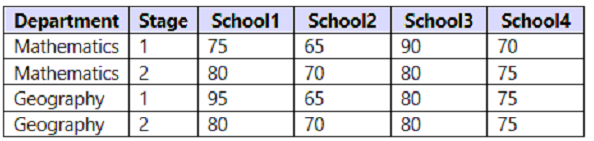
You plan to build a data model for a Power BI report.
You need to prepare the data so that it is available to the model in the format shown in the following table.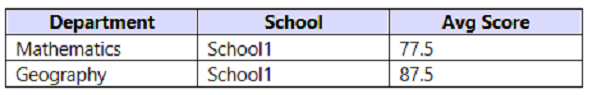
Which three actions should you perform in sequence in Power Query Editor? To answer, move the appropriate actions from the list of actions to the answer area and arrange them in the correct order.
Select and Place: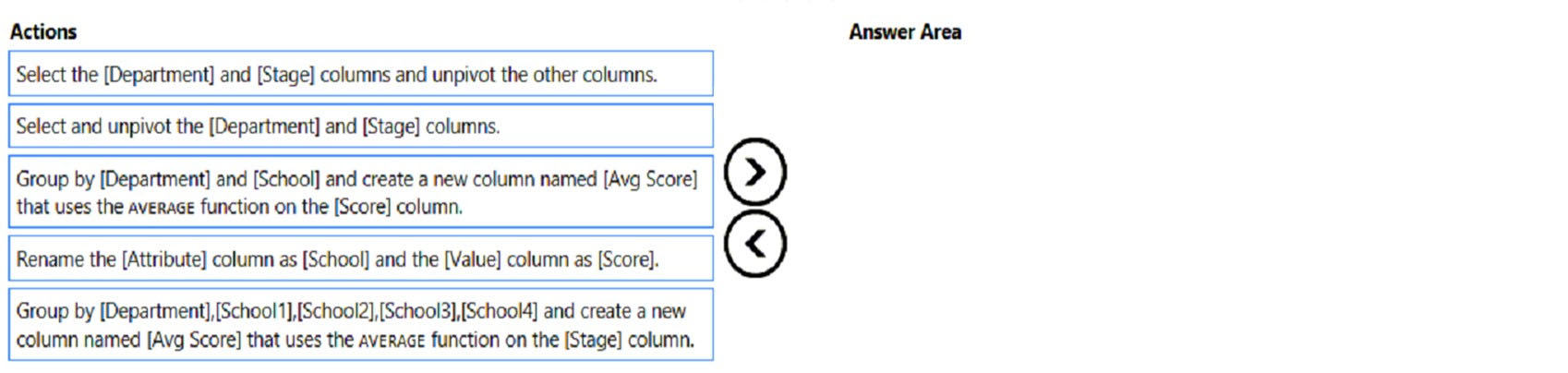
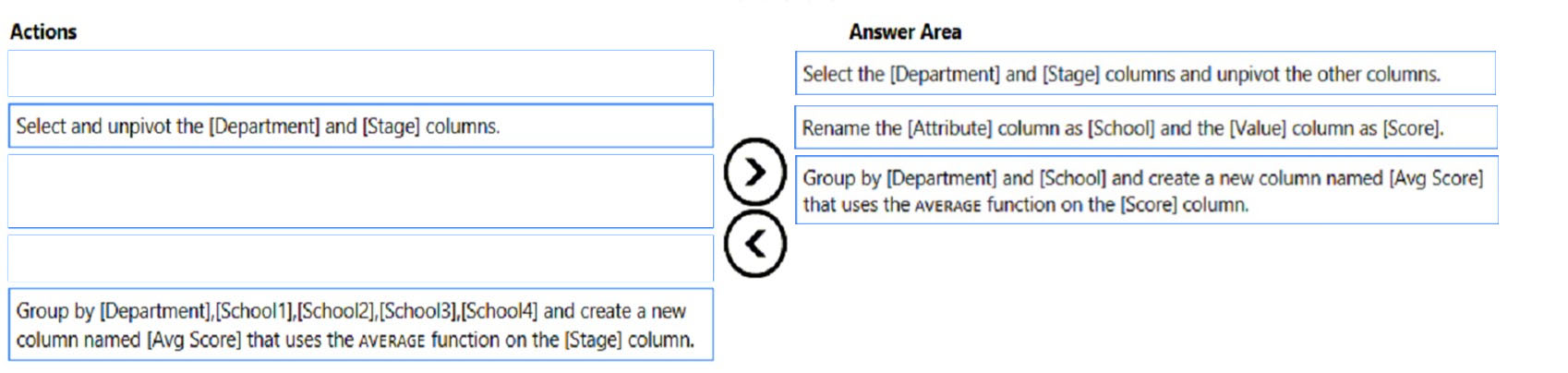
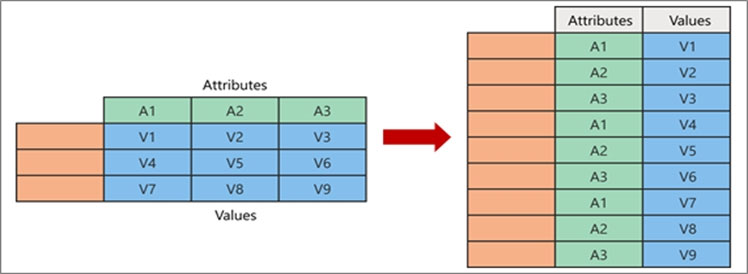
olajor
Highly Voted 2 years, 7 months agoChurato
Highly Voted 2 years, 6 months ago539d541
Most Recent 8 months agorcaliandro
8 months, 1 week agoagelee
9 months, 1 week agoElieG
1 year agoUsm_9
1 year, 1 month agoDani_eL
1 year, 2 months ago08b2ddd
1 year, 3 months agoMS240396
1 year, 4 months agoElieG
1 year, 4 months agoitenginerd
1 year, 7 months agoIgetmyrole
1 year, 7 months agorgabage
1 year, 7 months agoColinN
1 year, 8 months agoSIH007
1 year, 10 months agoShalaleh
1 year, 11 months ago