

HOTSPOT -
You are designing the organization structure for a company that has 5,000 users.
You need to configure security roles for the company while minimizing administrative effort.
What should you do? To answer, select the appropriate options in the answer area.
NOTE: Each correct selection is worth one point.
Hot Area: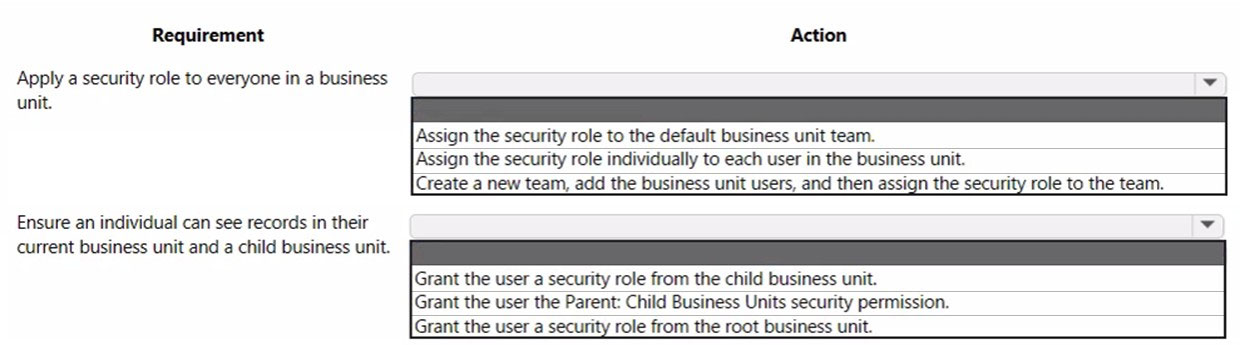

Dotzs
Highly Voted 2 years, 3 months agoTonyTeeTee
2 years, 2 months agoLuay
1 year, 8 months agoMLenja
2 years, 2 months agoemapedrozo
Highly Voted 2 years, 1 month agob304b2c
Most Recent 8 months agoYessinZ
5 months, 1 week agojkaur
9 months, 1 week ago61be873
9 months, 2 weeks agoMrEz
1 year agoMrEz
1 year agoMrEz
1 year agoUginy
1 year, 3 months agoRadoslavov
1 year, 9 months agoRadoslavov
1 year, 9 months agoCalebXin
1 year, 9 months agoRadoslavov
1 year, 9 months agonilakuma
1 year, 10 months agoLukeB22
2 years, 1 month agoLukeB22
2 years, 1 month agoMomo84
2 years, 1 month agoabhigang51
2 years, 1 month agoet_learner
2 years, 2 months agomr452
2 years, 3 months agoOldHand1
2 years, 3 months agoallesglar
2 years, 3 months ago