

DRAG DROP -
You have an Azure subscription. The subscription contains 10 virtual machines that are onboarded to Microsoft Defender for Cloud.
You need to ensure that when Defender for Cloud detects digital currency mining behavior on a virtual machine, you receive an email notification. The solution must generate a test email.
Which three actions should you perform in sequence? To answer, move the appropriate actions from the list of actions to the answer area and arrange them in the correct order.
Select and Place: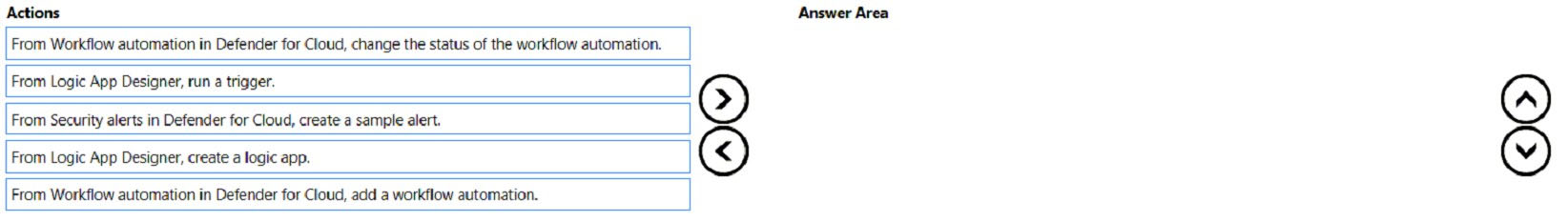
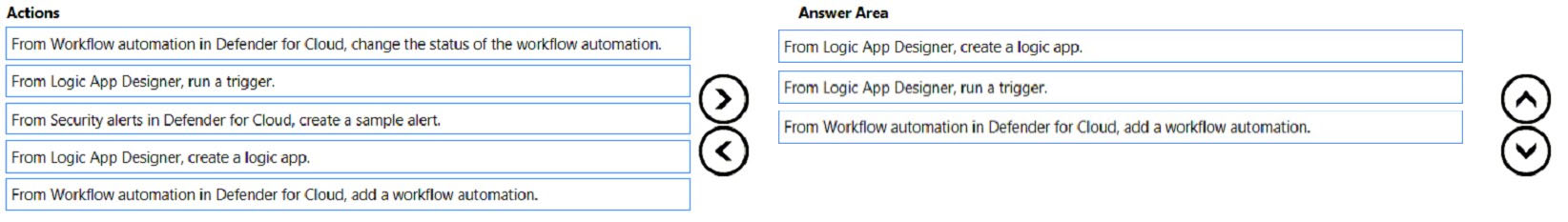
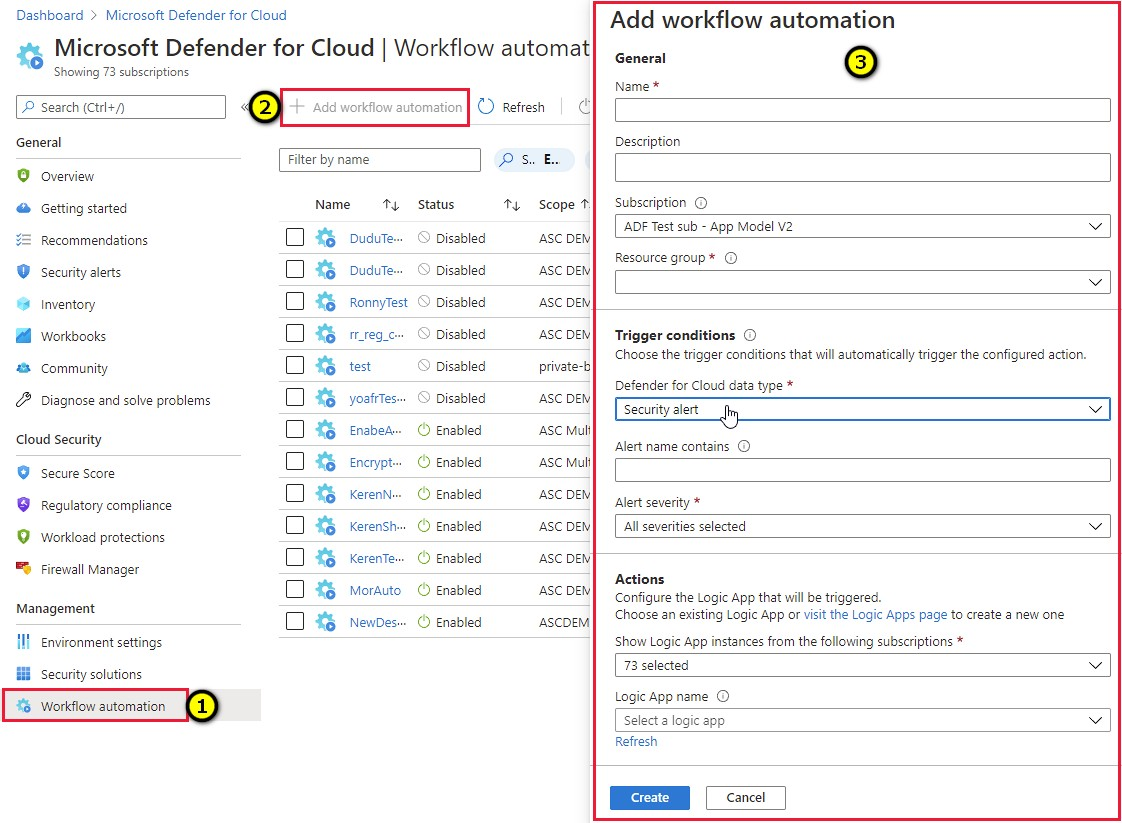
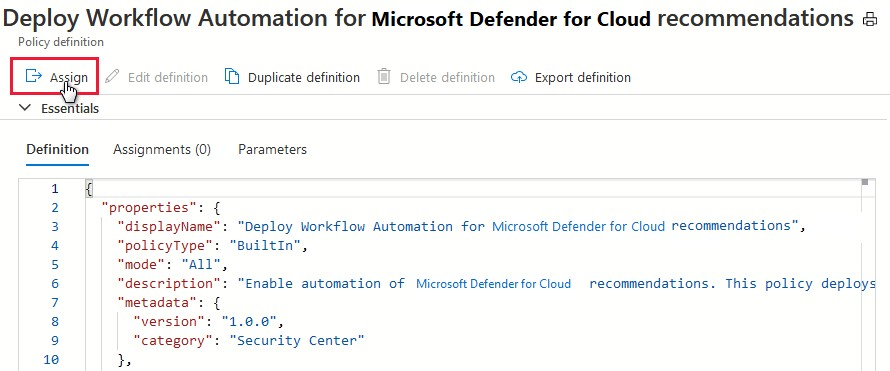
Metasploit
Highly Voted 2 years, 8 months agoTuitor01
6 months, 4 weeks agoBieLey
2 years, 8 months agoHAjouz
6 months, 3 weeks agoMarchiano
Highly Voted 1 year, 11 months agodavidli
1 year, 8 months agokabooze
1 year, 8 months agosdbol
Most Recent 1 month, 3 weeks agoEdindude
4 months, 3 weeks agouser636
10 months, 1 week agouser636
10 months, 1 week agouser636
10 months, 2 weeks agoOneplusOne
1 month, 1 week agoRamye
1 year, 4 months agochepeerick
1 year, 8 months agoNICKTON81
1 year, 9 months agovdabhi123
1 year, 11 months agoXLR8T2
1 year, 11 months agoimhere4you
2 years agoteouba
2 years, 2 months agoJoeP1
1 year, 11 months agoACSC
2 years, 7 months agoFukacz
2 years, 9 months agoamsioso
2 years, 9 months agoFrankie21
1 year, 8 months ago