

HOTSPOT -
You have the Azure resources shown in the following table.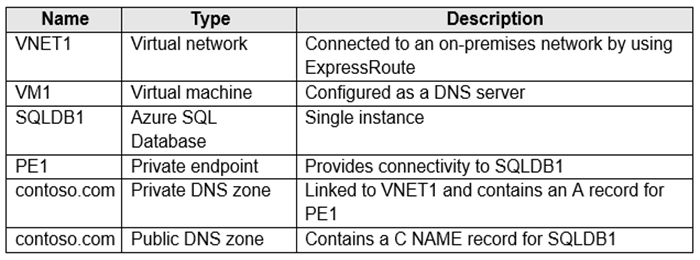
You need to design a solution that provides on-premises network connectivity to SQLDB1 through PE1.
How should you configure name resolution? To answer select the appropriate options in the answer area.
NOTE: Each correct selection is worth one point.
Hot Area: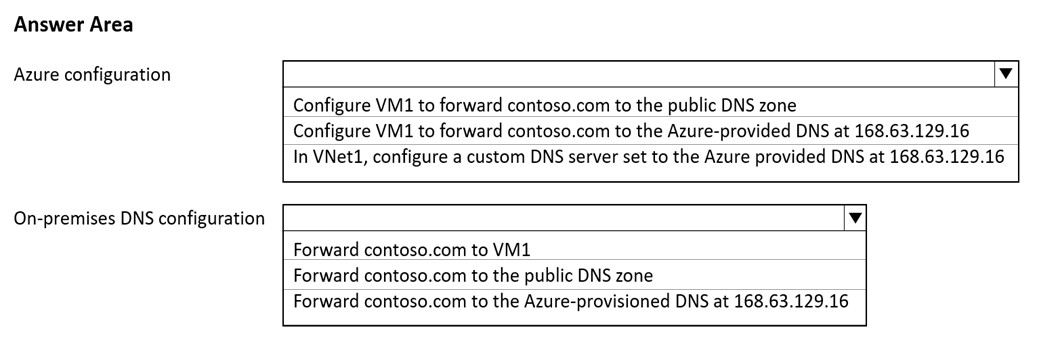

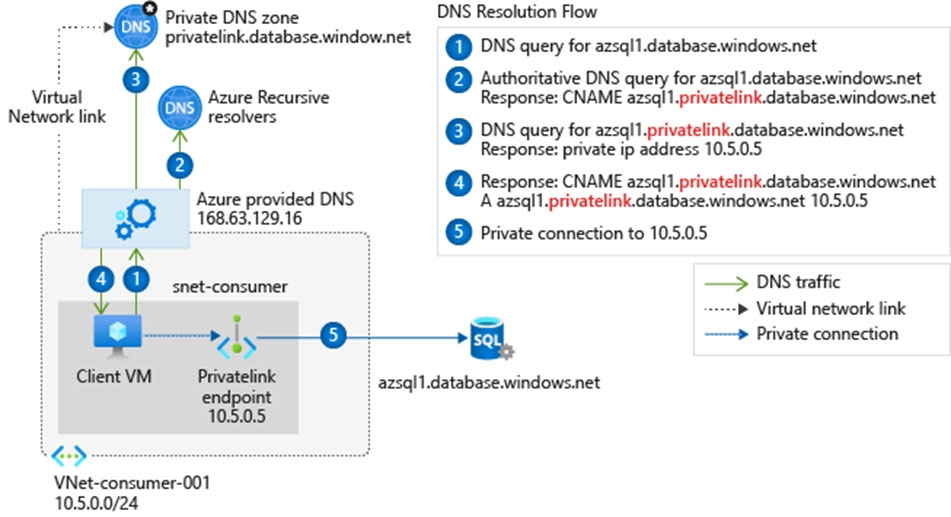
Babonamaki
Highly Voted 2 years, 4 months agosteel72
1 year, 10 months ago[Removed]
Highly Voted 2 years, 1 month ago[Removed]
Most Recent 2 months, 3 weeks agoLen83
6 months ago23169fd
7 months, 2 weeks agoLazylinux
9 months, 3 weeks agoCg007
10 months ago177c705
11 months, 1 week agoRisto83
11 months, 2 weeks agodin4venti
1 year, 7 months agoVBK8579
2 years agoOPT_001122
2 years agovicks1x
2 years, 2 months agoMountainW
2 years, 3 months agoscottims
2 years, 4 months agoscottims
2 years, 4 months agoPaimon
2 years, 2 months agocodefries
2 years, 4 months agoGuest
2 years, 1 month agoexamerrr
2 years, 4 months ago