

DRAG DROP -
Once the profit and loss dataset is created, which four actions should you perform in sequence to ensure that the business unit analysts see the appropriate profit and loss data? To answer, move the appropriate actions from the list of actions to the answer area and arrange them in the correct order.
Select and Place: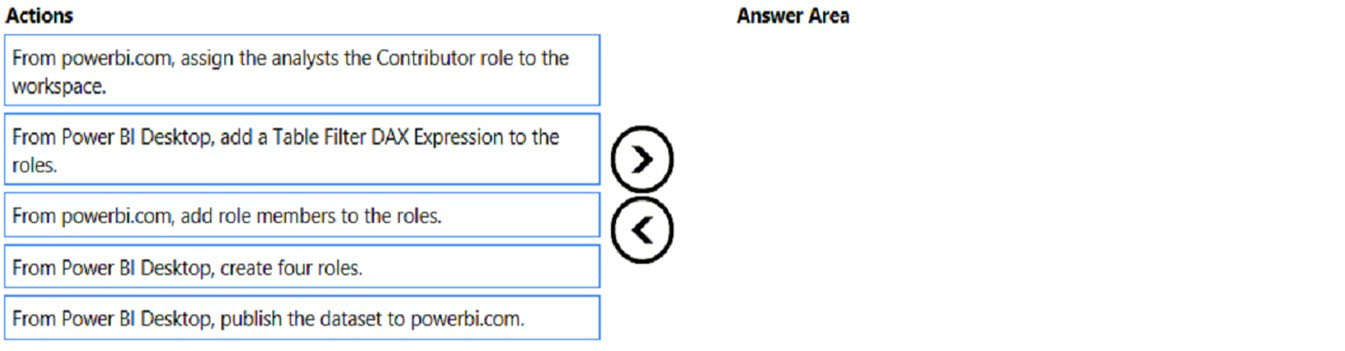
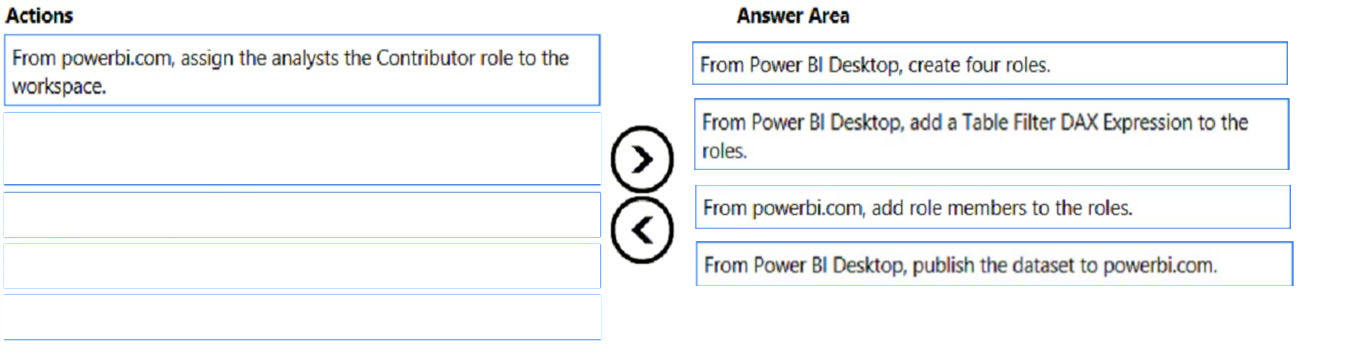
fdsdfgxcvbdsfhshfg
Highly Voted 2 years, 1 month agoEMMALEEEEEEEEE
2 years agoHoeishetmogelijk
1 year, 10 months agoYokoSumiGaeshi
1 year, 11 months agoAdrianBalescu
10 months, 2 weeks agoManikom
Highly Voted 2 years, 1 month agoMoneyStacking
Most Recent 5 months, 3 weeks agoDataEngDP
6 months, 3 weeks agoDataEngDP
8 months agoJudT
6 months, 2 weeks agoSuraj97
11 months, 1 week agoJudT
6 months, 2 weeks agoMEG_Florida
1 year, 2 months agoUlyUkr
1 year, 5 months agoBabaJee
1 year, 10 months agoyoussef_yt89
1 year, 10 months agolukelin08
1 year, 11 months agoJay_98_11
1 year, 11 months agoiccent2
1 year, 10 months agozubairakram
1 year, 6 months agoAksana
2 years agoecwang
2 years, 1 month agopatthebadcat
1 year, 10 months ago