

HOTSPOT -
You have the Power BI dashboard shown in the Dashboard exhibit. (Click the Dashboard tab.)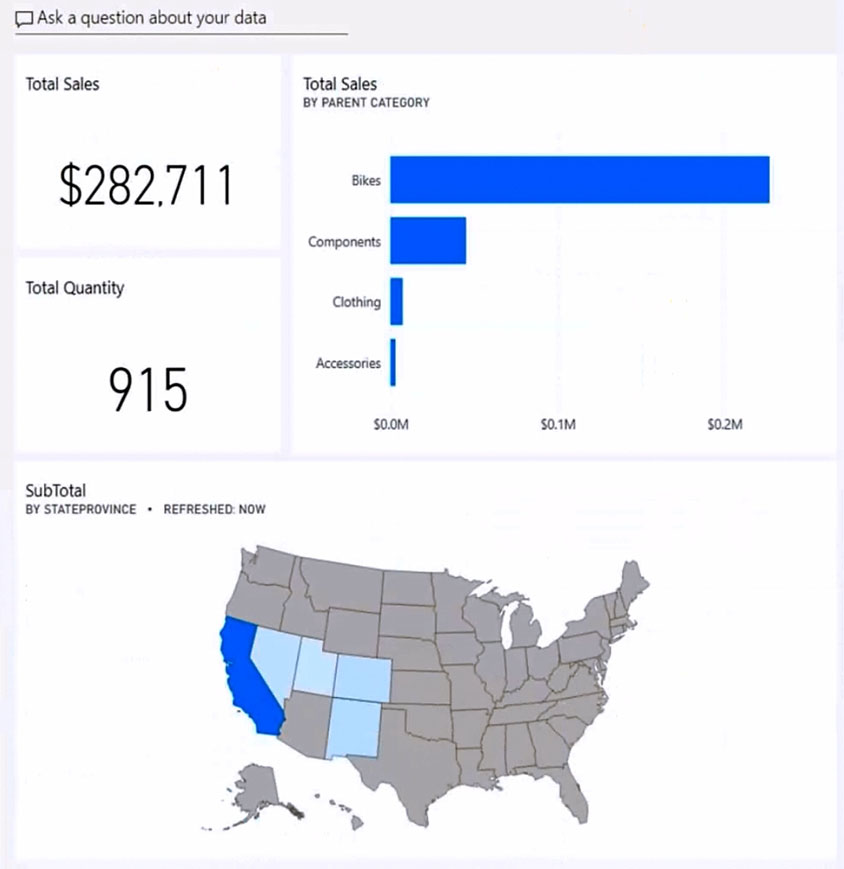
You need to ensure that when users view the dashboard on a mobile device, the dashboard appears as shown in the Mobile exhibit. (Click the Mobile tab.)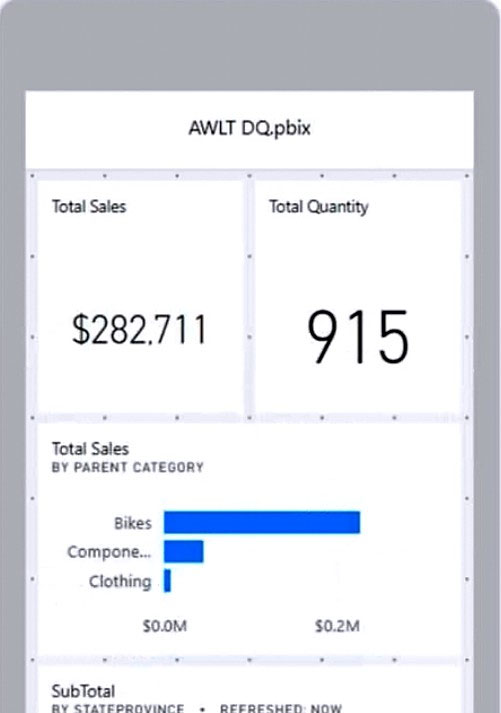
What should you do? To answer, select the appropriate options in the answer area.
NOTE: Each correct selection is worth one point.
Hot Area: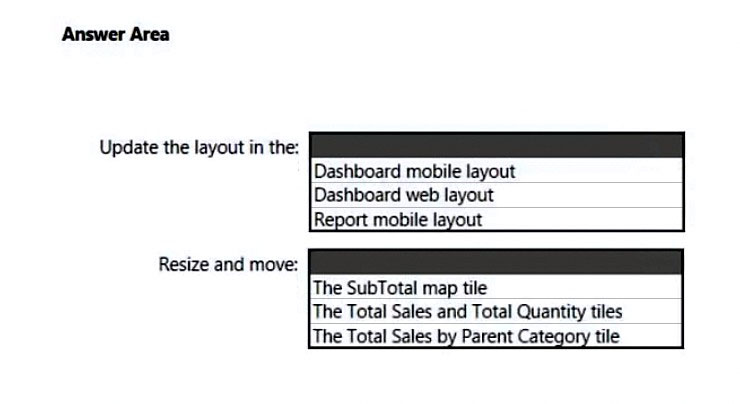

Manikom
Highly Voted 2 years, 7 months agoj0gam0d
Highly Voted 2 years, 7 months agojaume
Most Recent 5 months agoSmyrol
10 months agod5b48ff
11 months, 2 weeks agoJudT
1 year agoSomeAzureGuyincube
1 year agoDani_eL
1 year, 1 month agoBryanVicente1807
1 year, 3 months agocs3122
1 year, 3 months agoLeeTheRed
1 year, 4 months ago8b24250
1 year, 4 months agoSuniltheMentor
2 years agoSanaCanada
2 years, 1 month agoVras
1 year, 2 months agoprincie
2 years, 4 months agoprincie
2 years, 4 months agolukelin08
2 years, 4 months agoBooster21
2 years, 4 months agoBooster21
2 years, 4 months agodisndat7
2 years, 4 months agolouisaok
2 years, 4 months agoluisnc
2 years agoYokoSumiGaeshi
2 years, 5 months ago