

HOTSPOT -
Your network contains an on-premises Active Directory domain and a Microsoft Endpoint Configuration Manager site.
You have a Microsoft 365 E5 subscription that uses Microsoft Intune. Configuration Manager and Intune are configured to support co-management.
The Configuration Manager co-management settings are configured as shown in the following exhibit.
Use the drop-down menus to select the answer choice that completes each statement based on the information presented in the graphic.
NOTE: Each correct selection is worth one point.
Hot Area: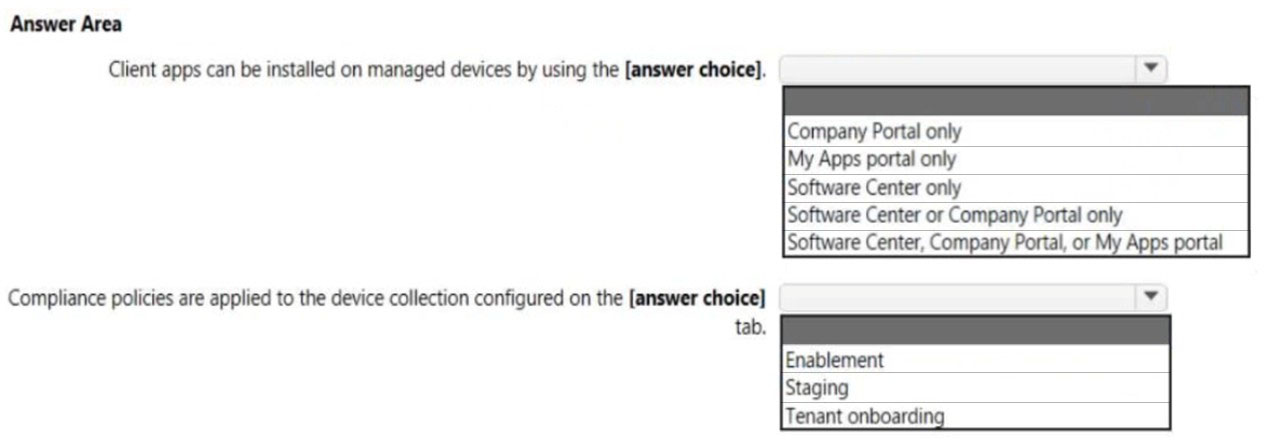
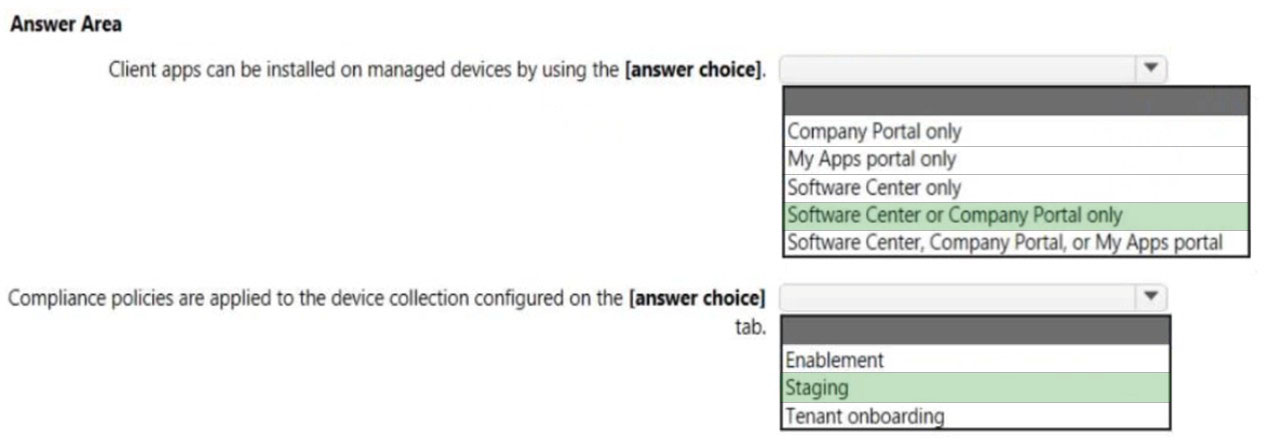
gmKK
Highly Voted 2 years, 7 months agoModerator
2 years, 7 months agobac0n
Most Recent 2 years, 4 months agobac0n
2 years, 4 months ago