

HOTSPOT -
You have two CSV files named Products and Categories.
The Products file contains the following columns:
✑ ProductID
✑ ProductName
✑ SupplierID
✑ CategoryID
The Categories file contains the following columns:
✑ CategoryID
✑ CategoryName
✑ CategoryDescription
From Power BI Desktop, you import the files into Power Query Editor.
You need to create a Power BI dataset that will contain a single table named Product. The Product will table includes the following columns:
✑ ProductID
✑ ProductName
✑ SupplierID
✑ CategoryID
✑ CategoryName
✑ CategoryDescription
How should you combine the queries, and what should you do on the Categories query? To answer, select the appropriate options in the answer area.
NOTE: Each correct selection is worth one point.
Hot Area: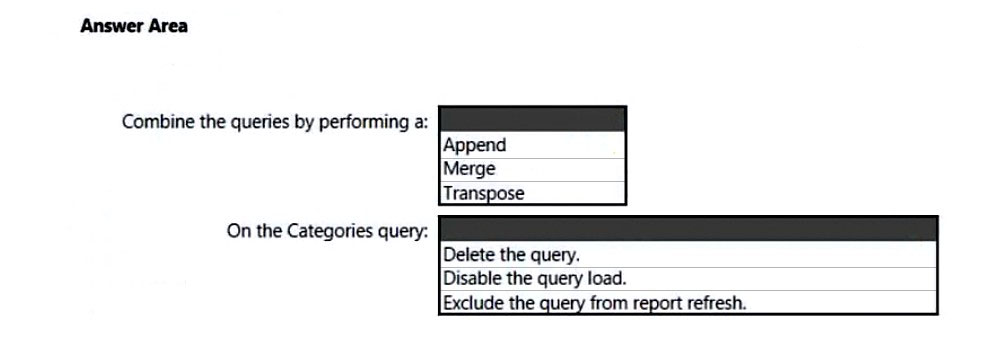
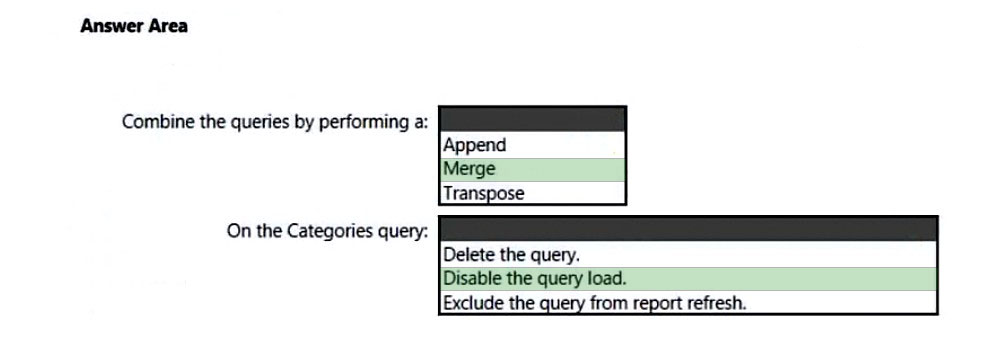
GPerez73
Highly Voted 2 years, 7 months agomustafaalhnuty
1 year, 8 months agoNurgul
Highly Voted 2 years, 6 months agoBob_38
Most Recent 7 months agorcaliandro
8 months, 2 weeks agothomas_90
1 year, 7 months agoIgetmyrole
1 year, 7 months agoET_phone_home_son
1 year, 9 months agoinejo
1 year, 10 months agoDUVANES
2 years, 1 month agosvg10gh
2 years, 3 months agoGuerreiroJunior
2 years, 4 months agoPsgFe
2 years, 4 months agoSSN_18
2 years, 4 months agoGSKop
2 years, 4 months agoAlexYang_
2 years, 4 months agoreyn007
2 years, 5 months agoHoeishetmogelijk
2 years, 4 months agoAddictedx_19
1 year, 12 months agoZSun
1 year, 9 months agolukelin08
2 years, 5 months ago