

HOTSPOT -
You have a Microsoft 365 E5 tenant that contains a sensitivity label named label1.
You plan to enable co-authoring for encrypted files.
You need to ensure that files that have label1 applied support co-authoring.
Which two settings should you modify? To answer, select the settings in the answer area.
NOTE: Each correct selection is worth one point.
Hot Area: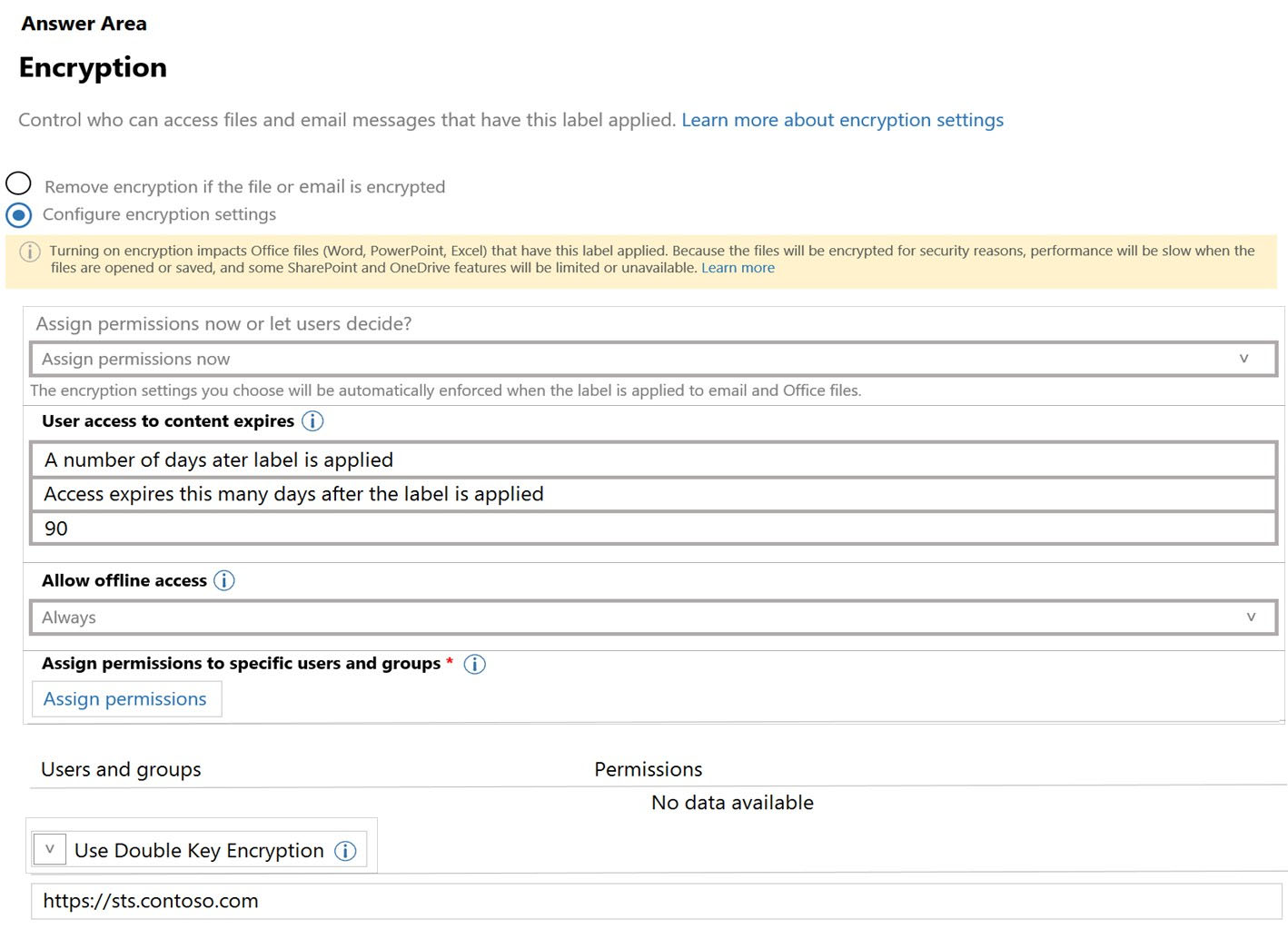
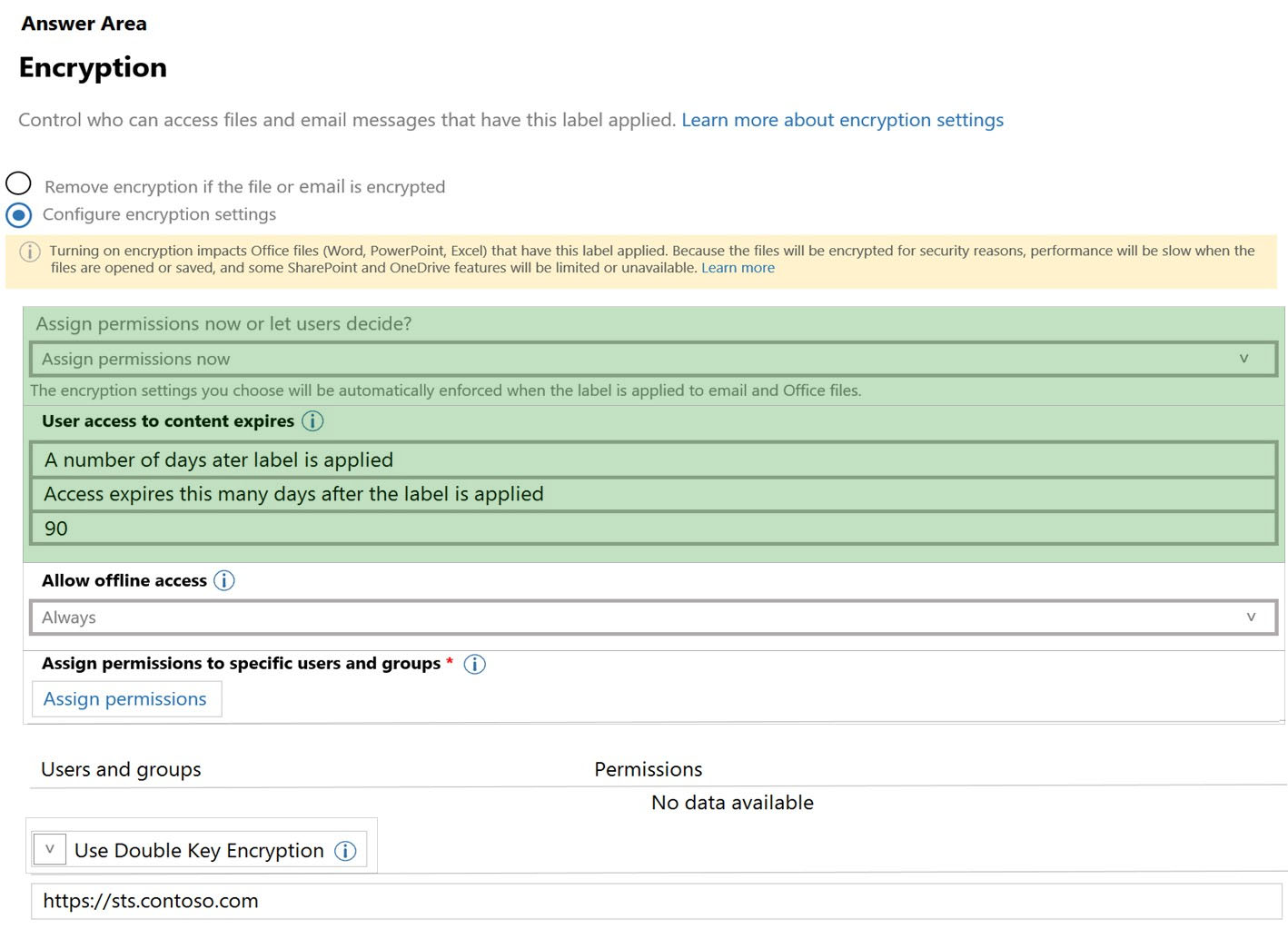

chrissempai
Highly Voted 2 years, 3 months agokiketxu
2 years, 2 months agonarenbabu.chintu
Most Recent 5 months, 2 weeks agoIndigoRabbit
4 months, 2 weeks agoIndigoRabbit
4 months, 2 weeks agoSofteng
10 months, 3 weeks agophony
1 year, 2 months agoJonclark
1 year, 9 months ago