

DRAG DROP -
You are configuring Microsoft Dataverse security. You plan to assign users to teams.
Record ownership and permissions will differ based on business requirements.
You need to determine which team types meet the requirements.
Which team type should you use? To answer, drag the appropriate team types to the correct requirements. Each team type may be used once, more than once, or not at all. You may need to drag the split bar between panes or scroll to view content.
NOTE: Each correct selection is worth one point.
Select and Place: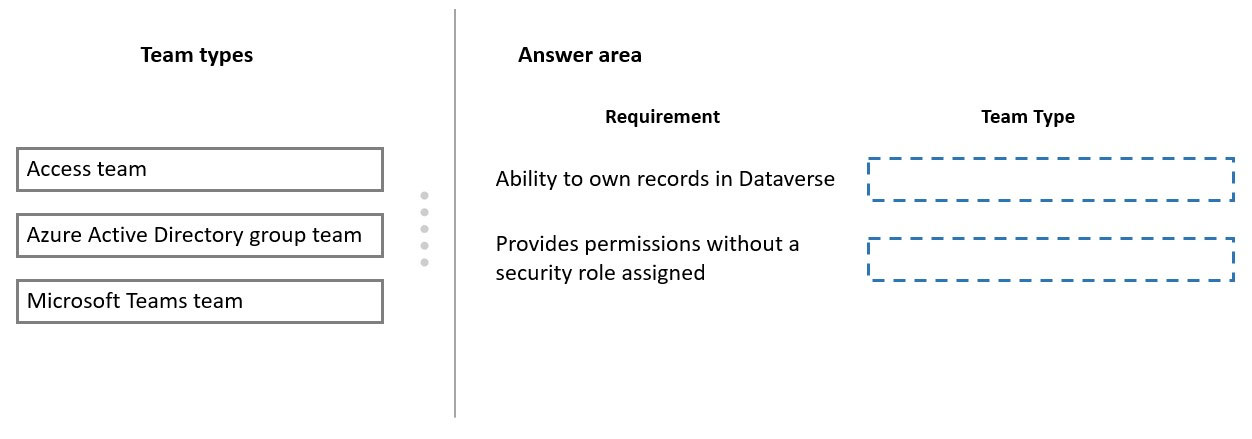
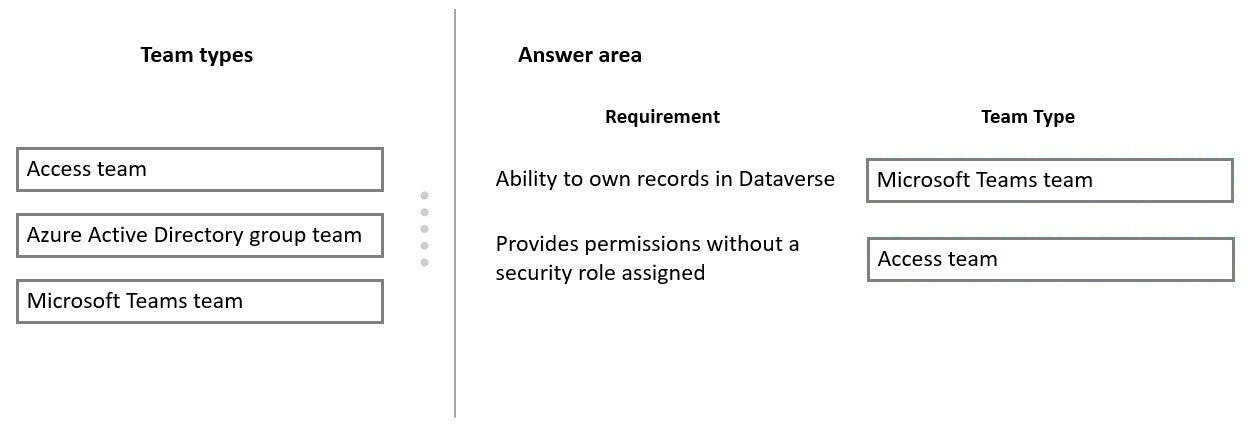
Dynamix
Highly Voted 2 years, 7 months agoDimpleG
2 years, 6 months agoLeDarius3762
2 years, 6 months agoDimpleG
2 years, 5 months agob304b2c
Highly Voted 11 months, 2 weeks agoraband
Most Recent 6 months agojkaur
1 year agogina_the_boss
1 year, 2 months agoMP270915
2 years, 2 months agocrashandburn
2 years, 3 months agoIvanaDomijanic
2 years, 3 months agoet_learner
2 years, 5 months agoDimpleG
2 years, 6 months agoDimpleG
2 years, 5 months agoniel93
2 years, 7 months agoNyanne
2 years, 7 months agoDotzs
2 years, 6 months agoDotzs
2 years, 6 months agoLisi
2 years, 7 months ago