

DRAG DROP -
You are modifying a Power BI model by using Power BI Desktop.
You have a table named Sales that contains the following fields.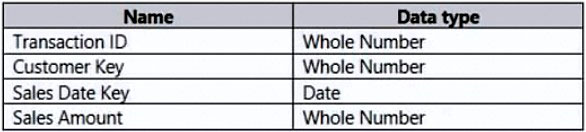
You have a table named Transaction Size that contains the following data.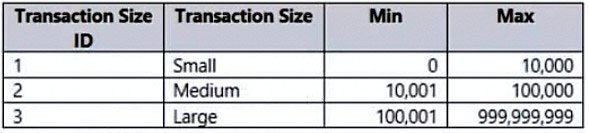
You need to create a calculated column to classify each transaction as small, medium, or large based on the value in Sales Amount.
How should you complete the code? To answer, drag the appropriate values to the correct targets. Each value may be used once, more than once, or not at all.
You may need to drag the split bar between panes or scroll to view content.
NOTE: Each correct selection is worth one point.
Select and Place: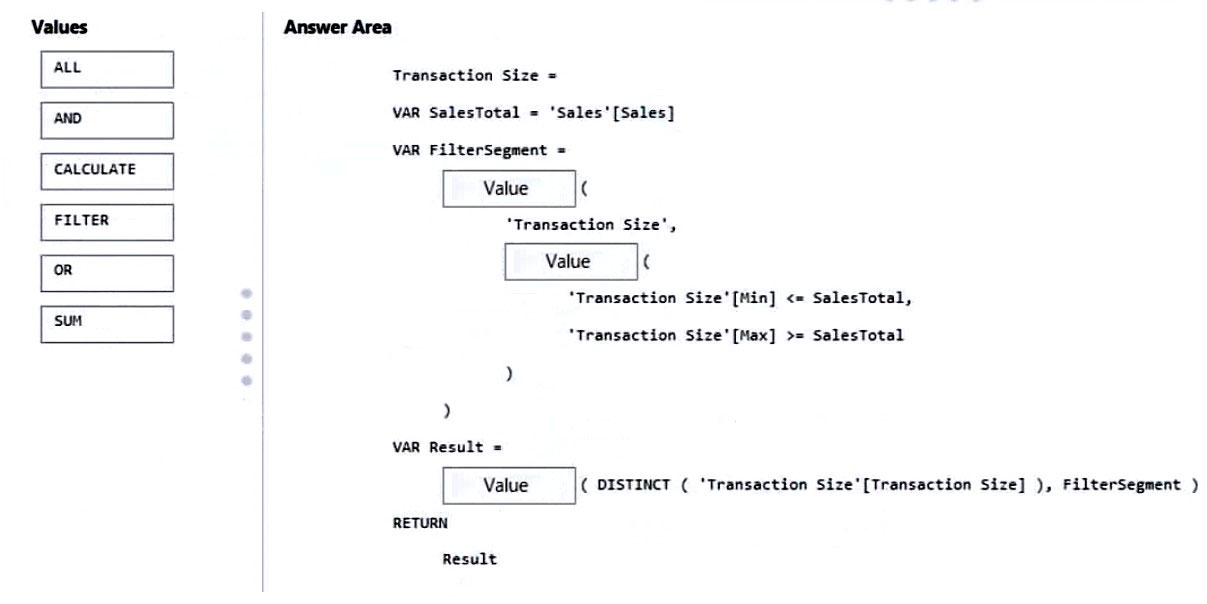

Guru1337
Highly Voted 2 years, 10 months agoGPerez73
2 years, 10 months agoSandeep_kumar_yadav
1 year, 7 months agoRy7anZZ
2 years, 9 months agoPinkZebra
2 years, 9 months agoRichardOgoma
2 years, 9 months agolukelin08
Highly Voted 2 years, 9 months agojaume
Most Recent 7 months, 3 weeks ago539d541
10 months, 3 weeks agorcaliandro
10 months, 4 weeks agoAminebg
1 year, 1 month agoDataEngDP
1 year, 4 months agoMooonLight
1 year, 4 months agoDani_eL
1 year, 4 months agoDani_eL
1 year, 4 months agobeazrou
1 year, 5 months agoSHENOOOO
1 year, 5 months agoDiana1982
1 year, 7 months agoSilviaS
1 year, 7 months agoKoalakueh
1 year, 8 months agoRMUK
1 year, 9 months agoIgetmyrole
1 year, 10 months ago