

DRAG DROP -
You have a folder that contains 100 CSV files.
You need to make the file metadata available as a single dataset by using Power BI. The solution must NOT store the data of the CSV files.
Which three actions should you perform in sequence. To answer, move the appropriate actions from the list of actions to the answer area and arrange them in the correct order.
Select and Place: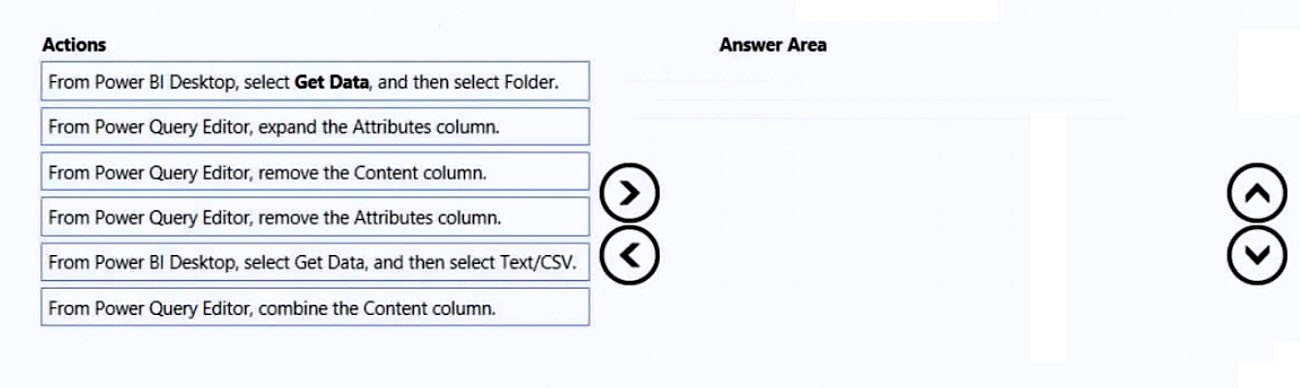

emmanuelkech
Highly Voted 2 years, 7 months ago33148b2
2 months, 3 weeks agoPitxunet
2 months, 3 weeks agopnb11
2 years, 7 months agoBIFakeGuru
4 months agomoleskin
6 months, 2 weeks agoHoeishetmogelijk
2 years, 4 months agoGabryPL
2 years, 3 months ago5767542
3 months, 3 weeks agoHN_3532
2 years, 2 months agoNemesizz
2 years, 2 months agoitenginerd
1 year, 7 months agoGuru1337
Highly Voted 2 years, 7 months agoGPerez73
2 years, 7 months agoChurato
2 years, 6 months agoBhavnishM
Most Recent 3 weeks, 2 days agoFatima300
2 months, 3 weeks agojaume
5 months, 1 week agoJPShields
6 months, 2 weeks agohassan899
6 months, 3 weeks agoSidneyHod
7 months agorcaliandro
8 months, 1 week agojanssen135
8 months, 3 weeks agoAP0409
9 months agosoheil.dabooyeh29
1 year, 2 months agoDani_eL
1 year, 2 months agoKKPanda77
1 year, 2 months agonattomi
1 year, 2 months agoJudT
1 year, 1 month agoInesd
10 months, 3 weeks agoJohnChung
1 year, 3 months agoDitendra
1 year, 5 months ago