

HOTSPOT -
An animal welfare organization wants to track the movement of wolf packs in a region. Cameras at specific locations capture images when motion is detected within the camera sensor range. Staff upload the images manually to a shared drive and then analyze the images.
The organization wants to automate image capture and analysis. The organization has the following requirements:
✑ Save captured images in an appropriate location.
✑ Analyze saved images by using an image recognition process.
✑ Display data in real-time dashboards.
You need to recommend the correct technology for the requirements.
What should you recommend? To answer, select the appropriate options in the answer area.
NOTE: Each correct selection is worth one point.
Hot Area: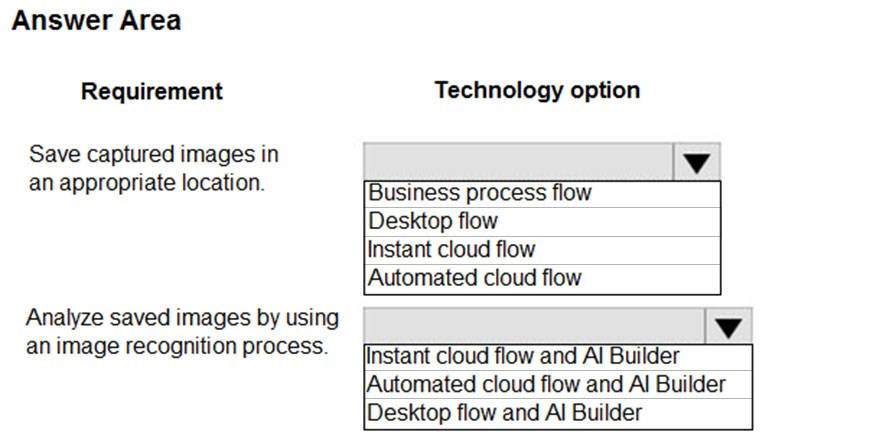
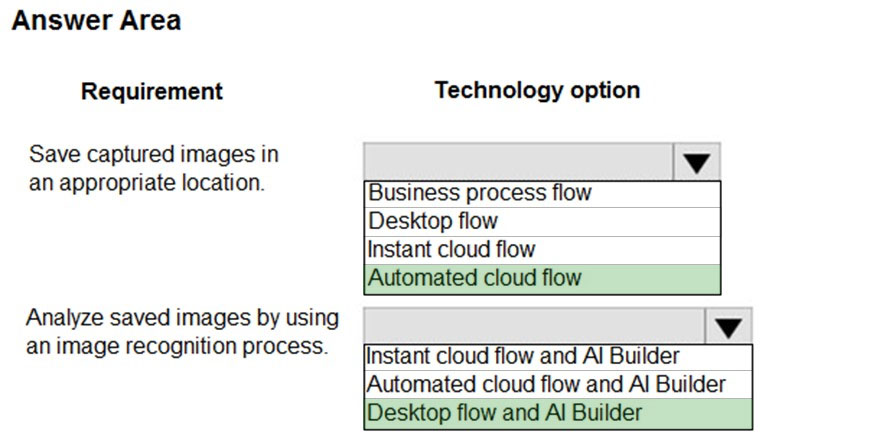
mister_exam
Highly Voted 2 years, 1 month agoNewb007
1 year, 5 months agoOdidepse
1 year, 11 months agoClairFraser
Highly Voted 2 years, 1 month agoMail20
Most Recent 1 month ago99e5f90
6 months, 2 weeks agonqthien041292
6 months, 3 weeks agowrajer
9 months, 3 weeks agoBhaveshbarot22
11 months agoMEG_Florida
1 year, 3 months agoMEG_Florida
1 year, 3 months agoalejoRZ96
1 year, 4 months agoBrahderLau
1 year, 7 months agoRichXP
1 year, 9 months agorayista
1 year, 10 months agoMuzera
1 year, 11 months agoEuMesmo
2 years ago