

DRAG DROP -
A company has employees in France, Mexico, and the United States. You are creating a Power Apps app to allow users to add client records to Microsoft
Dataverse. The default language for the company is English.
The company wants the app to display each local language.
You need to add the Spanish and French languages.
Which four actions should you perform in sequence for each language? To answer, move the appropriate actions from the list of actions to the answer area and arrange them in the correct order.
Select and Place: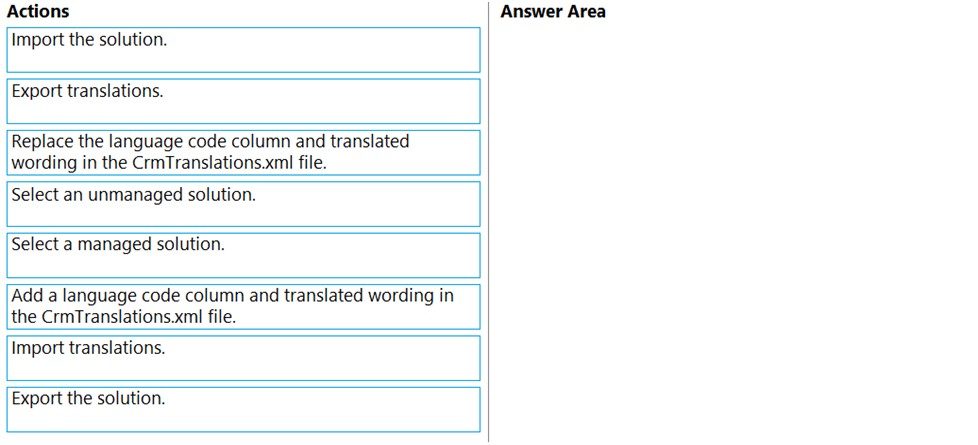
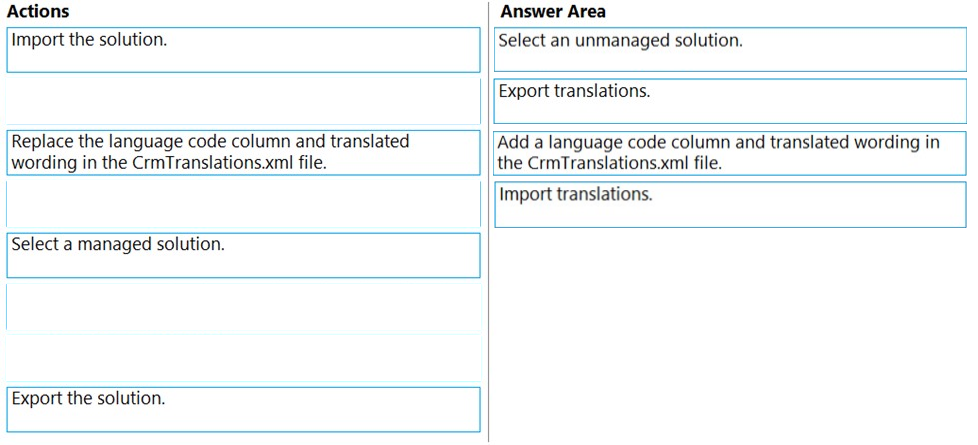
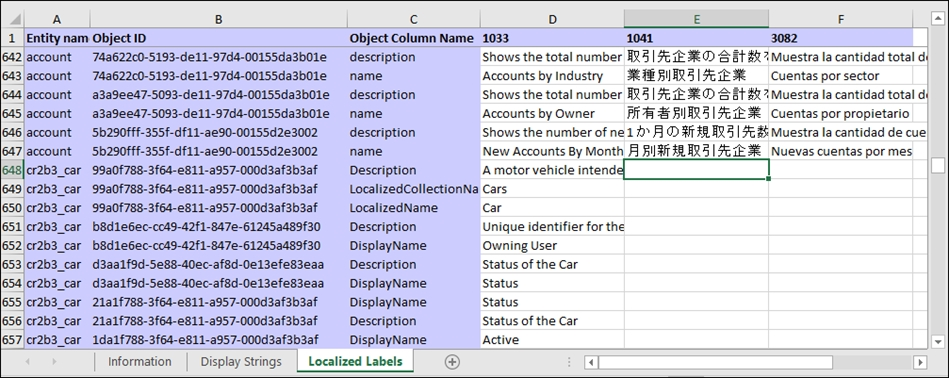
MaitreMelanie
Highly Voted 2 years, 10 months agoNyanne
2 years, 9 months agogina_the_boss
Most Recent 6 months agoKM_MD
8 months agojkaur
1 year, 3 months agoSweden2022
1 year, 6 months agohismail
1 year, 7 months agogina_the_boss
6 months agoIkhalil
2 years, 4 months agomoserose
2 years, 10 months agobusitecgmbh
2 years, 10 months ago