

HOTSPOT -
You have the x64 devices shown in the following table.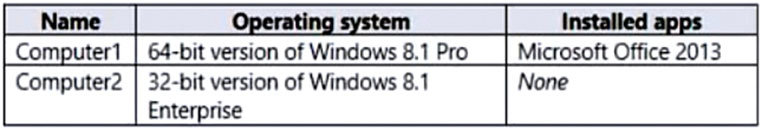
You have the Windows 10 Enterprise images shown in the following table.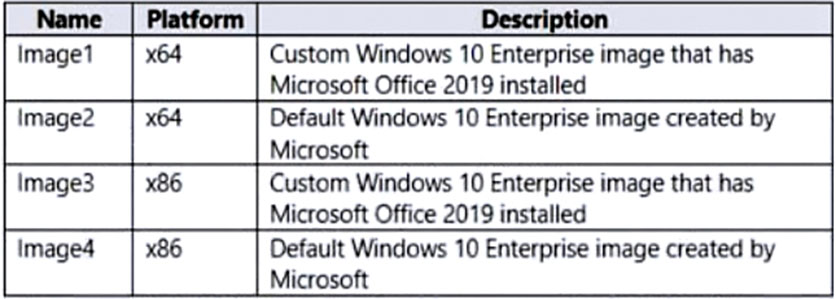
You need to identify which images can be used to perform an in-place upgrade of Computer1 and Computer2.
Which images should you identify? To answer, select the appropriate options in the answer area.
NOTE: Each correct selection is worth one point.
Hot Area: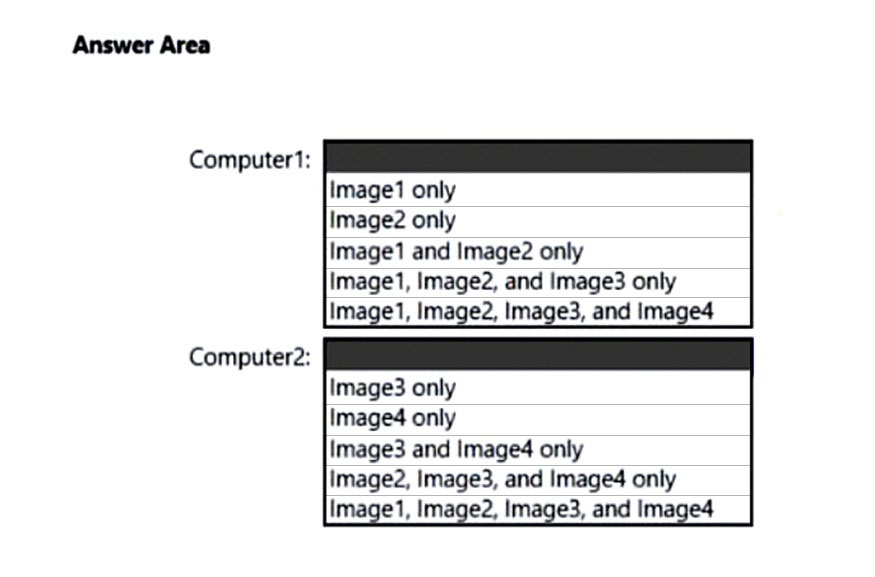
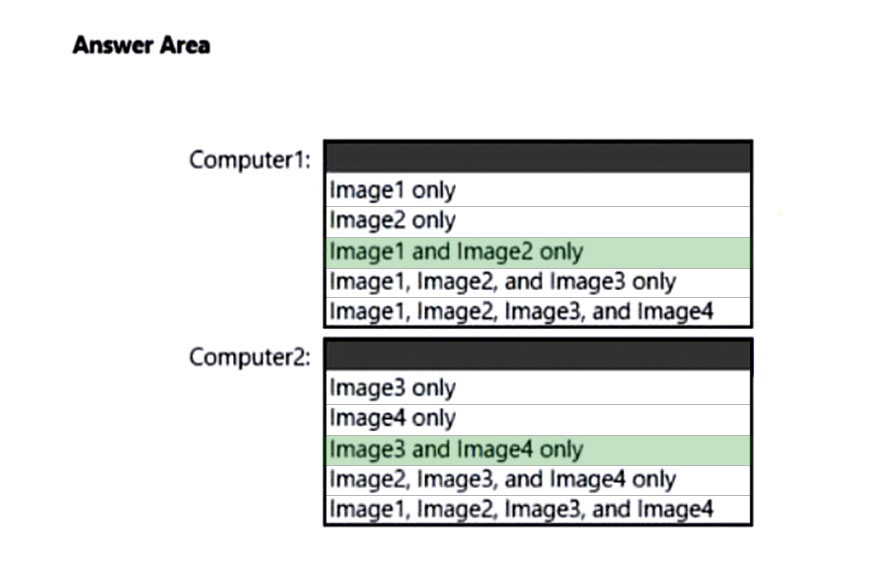
_Phiphi_
Highly Voted 2 years, 5 months agoraduM
2 years, 5 months agoraduM
2 years, 5 months agoraduM
2 years, 5 months agoSR1991
1 year, 10 months agoAK4U_111
Most Recent 2 years, 5 months agoAK4U_111
2 years, 5 months agoneobahamutk
2 years, 7 months agorockhound
2 years, 7 months ago