

You have an Azure Active Directory (Azure AD) tenant that contains the users shown in the following table.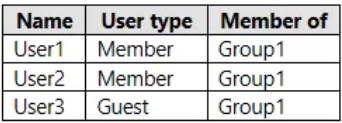
User1 is the owner of Group1.
You create an access review that has the following settings:
✑ What to review: Teams + Groups
✑ Scope: All users
✑ Group: Group1
✑ Reviewers: Users review their own access
Which users can perform access reviews for User3?
JakeLi
Highly Voted 2 years, 6 months agohml_2024
Most Recent 7 months, 2 weeks agoTony416
7 months, 3 weeks agoACSC
1 year, 6 months agoc2thelint
1 year, 8 months agoEmnCours
1 year, 9 months agoSango
1 year, 10 months agodule27
1 year, 10 months agoTaigr
2 years, 2 months agokmk_01
2 years agoOdy
1 year, 2 months agoAlanWake69
2 years, 4 months agojack987
2 years, 4 months agoACSC
2 years, 5 months agolibran
2 years, 6 months agoHot_156
2 years, 6 months agogeobarou
2 years, 6 months agoHot_156
2 years, 7 months agopikapin
2 years, 7 months ago