

DRAG DROP -
You are using existing reports to build a dashboard that will be viewed frequently in portrait mode on mobile phones.
You need to build the dashboard.
Which four actions should you perform in sequence? To answer, move the appropriate actions from the list of actions to the answer area and arrange them in the correct order.
Select and Place: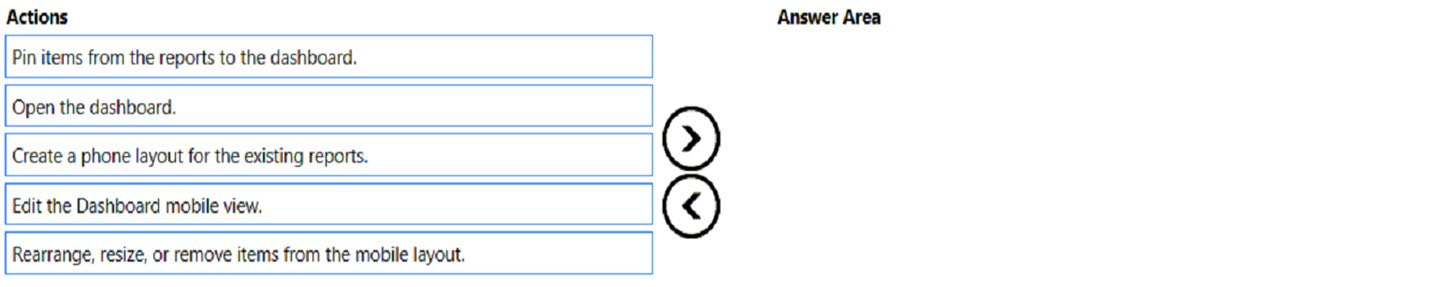

YSunny
Highly Voted 2 years, 7 months agojsking
2 years, 4 months agoXikta
2 years, 3 months agoiccent2
2 years, 3 months agoSpringExamTaker
2 years agosankeytm
1 year, 6 months agogradmes
1 year, 6 months agosemauni
2 years agoRickyAnd
Highly Voted 2 years, 7 months agoJudT
1 year agoAdrianBalescu
1 year, 5 months agojaume
Most Recent 5 months, 1 week agopatrup
7 months, 3 weeks agorcaliandro
8 months, 1 week agoPalwashai
10 months, 2 weeks agoDani_eL
1 year, 1 month agoDani_eL
1 year, 1 month agoburto
1 year, 4 months agoAdrianBalescu
1 year, 4 months agoBarNouha
1 year, 6 months agoAdrianBalescu
1 year, 5 months agoBarNouha
1 year, 6 months ago[Removed]
1 year, 7 months agoJOJ990
1 year, 9 months agosankeytm
1 year, 6 months agoCRD80
1 year, 6 months agoSamuComqi
1 year, 9 months agoabbeyabh
1 year, 10 months agosnrg564
1 year, 11 months agoShalaleh
1 year, 11 months ago