

DRAG DROP -
You have a computer named Client1 that runs Windows 11. Client1 hosts a Hyper-V virtual machine named VM1 that runs Windows 11 Pro. VM1 is in the running state.
You need to enable Windows Sandbox on VM1.
Which five actions should you perform in sequence? To answer, move the appropriate actions from the list of actions to the answer area and arrange them in the correct order.
Select and Place: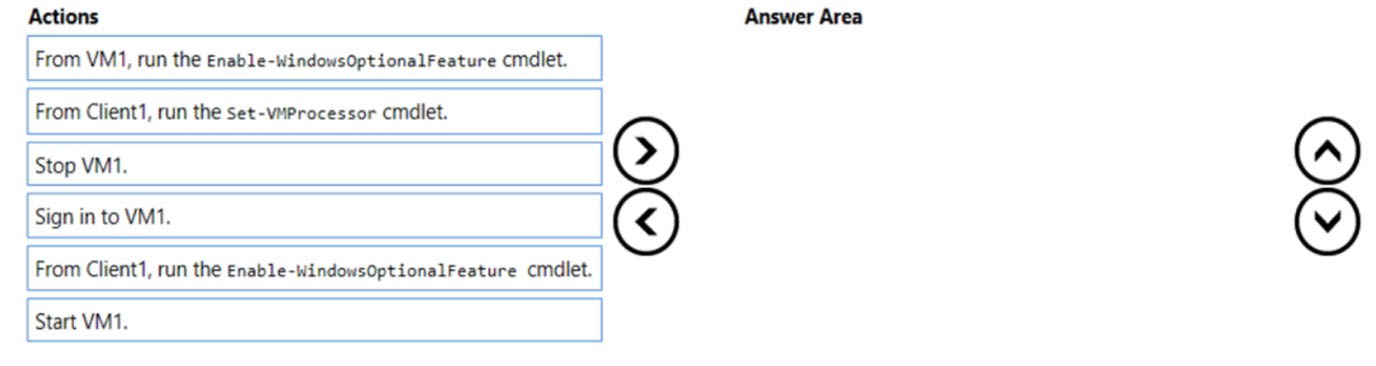
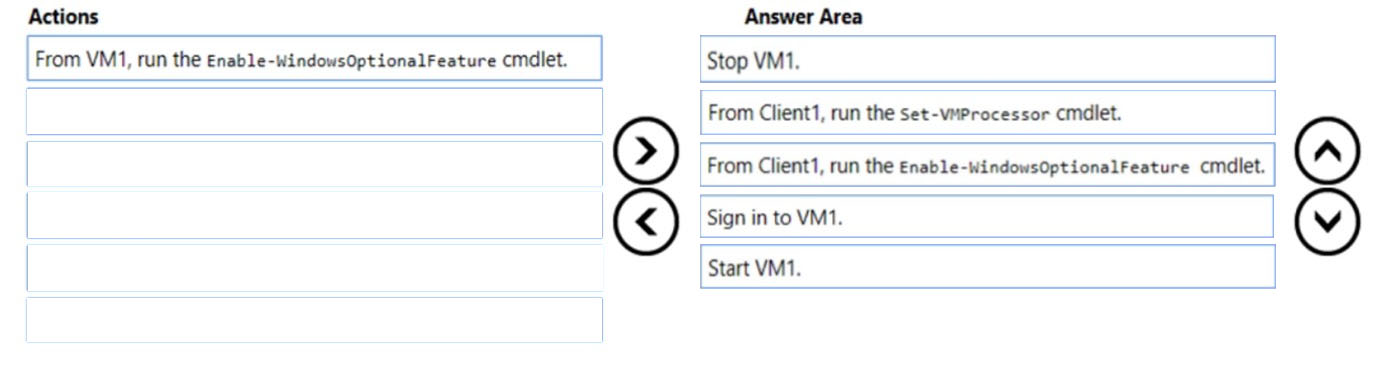
Henry78
Highly Voted 2 years, 10 months agoWILE123
2 years, 8 months agozm9
Highly Voted 2 years, 8 months ago992376247
Most Recent 1 year, 9 months ago