

DRAG DROP -
Match the Microsoft Defender for Office 365 feature to the correct description.
To answer, drag the appropriate feature from the column on the left to its description on the right. Each feature may be used once, more than once, or not at all.
NOTE: Each correct match is worth one point.
Select and Place: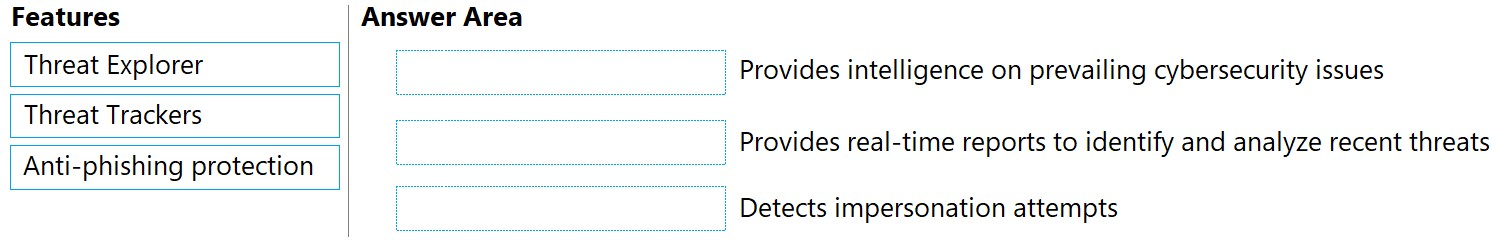
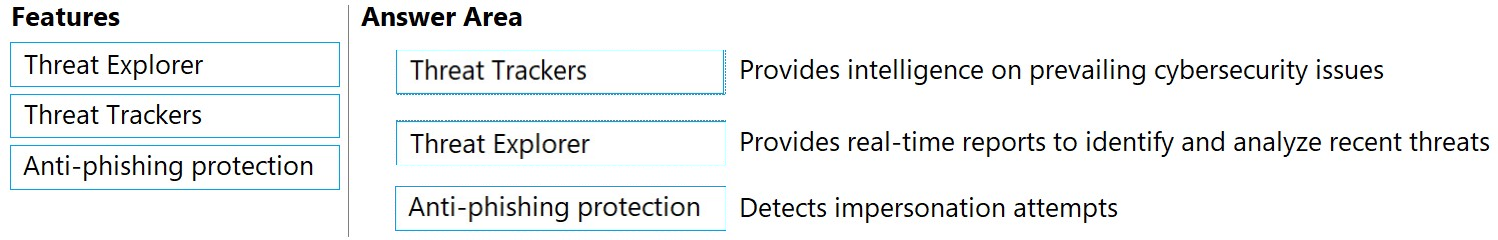
louval357
Highly Voted 2 years, 2 months agoyonie
2 years, 2 months agojellybiscuit
Highly Voted 2 years, 6 months agoLegendaryZA
Most Recent 4 months, 3 weeks agozellck
1 year, 10 months agozellck
1 year, 10 months ago