
Expert Verified, Online, Free.

DRAG DROP -
You have 100 domain-joined computers that run Windows 10.
You configure a custom Start layout on a source computer.
You need to apply the custom Start layout to the domain-joined computers. The solution must minimize administrative effort.
Which three actions should you perform in sequence? To answer, move the appropriate actions from the list of actions to the answer area and arrange them in the correct order.
Select and Place: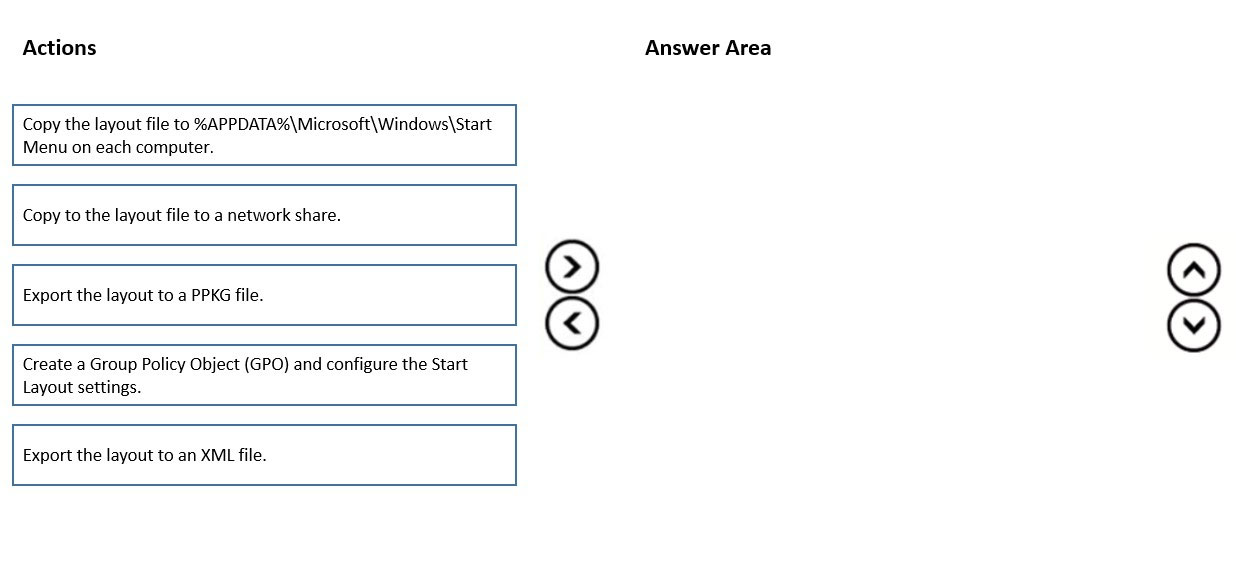
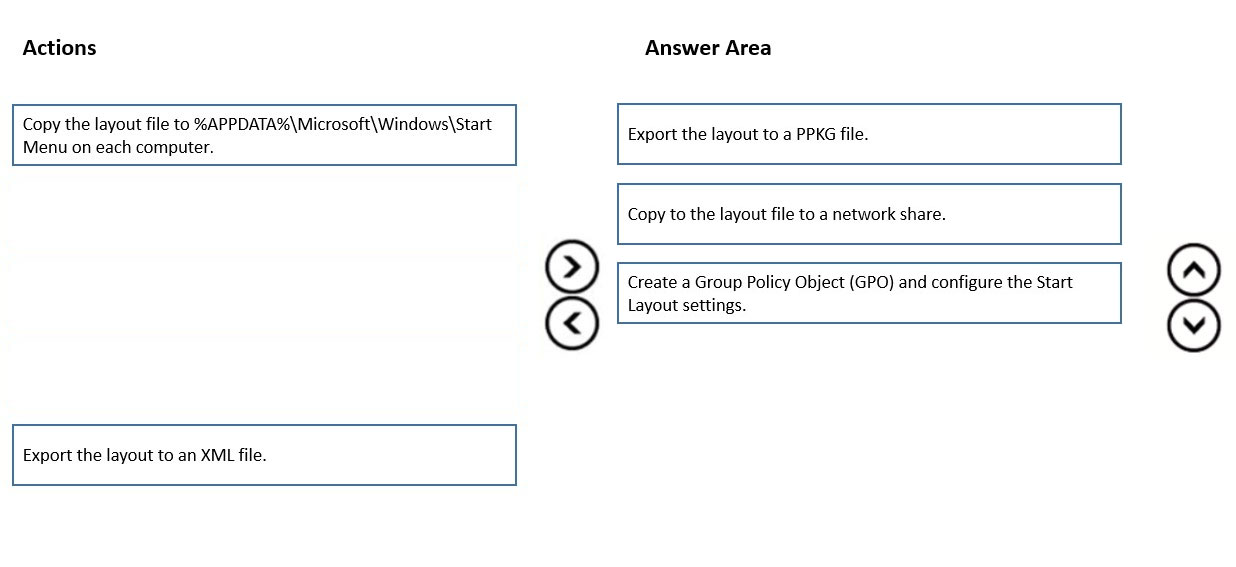
lidelf
Highly Voted 2 years, 2 months agoBuruguduystunstugudunstuy
Most Recent 1 year, 8 months agoBuruguduystunstugudunstuy
1 year, 8 months agomacblu86
1 year, 10 months agoaleexoo
1 year, 11 months agoSh4dow1234
2 years, 1 month agoKock
2 years, 2 months agoHenry78
2 years, 2 months agoKock
2 years, 2 months ago