

HOTSPOT -
You have a Power BI model that contains a table named Sales and a related date table. Sales contains a measure named Total Sales.
You need to create a measure that calculates the total sales from the equivalent month of the previous year.
How should you complete the calculation? To answer, select the appropriate options in the answer area.
NOTE: Each correct selection is worth one point.
Hot Area: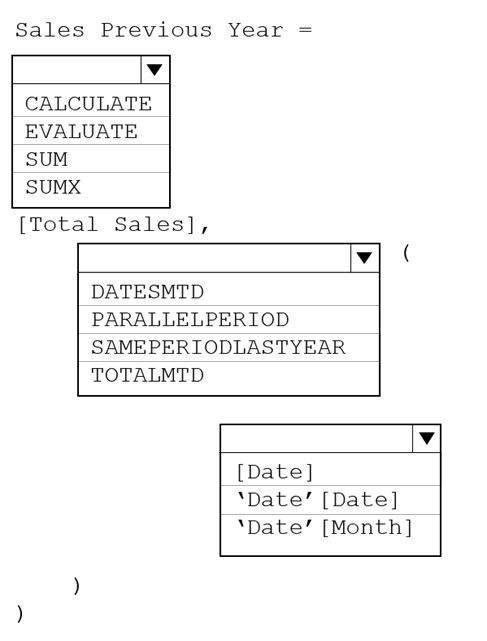

Leonardorcaquino
Highly Voted 2 years, 10 months agoKoS83
2 years, 4 months agomaymia87
1 year, 4 months agomaymia87
1 year, 4 months agocokimon
1 year, 7 months agoDani_eL
1 year, 4 months agoMuffinshow
Highly Voted 2 years, 10 months agoMati81111
2 years, 10 months agojsking
2 years, 6 months agobabinaprad
2 years, 9 months agoNaudeDucon
11 months, 4 weeks agocokimon
1 year, 7 months agocatpoisoncat
2 years, 6 months agoMi4as
Most Recent 3 months, 4 weeks agoMi4as
3 months, 4 weeks agoFatima300
5 months, 2 weeks agoraavilam
5 months, 2 weeks agoMANANDAVEY
6 months agojaume
8 months agorcaliandro
11 months agorcaliandro
11 months agoSophieeeeee
1 year agoSureshReddyMoole
1 year, 1 month agobernardoklosowski
1 year, 4 months agoDani_eL
1 year, 4 months agoGowthamMupparapu
1 year, 5 months agoRoh1410
1 year, 5 months agoMayurV19
1 year, 6 months agoKostali
1 year, 7 months agoagelee
1 year, 8 months ago