

You have the Azure virtual networks shown in the following table.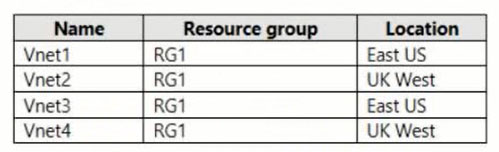
You have the Azure resources shown in the following table.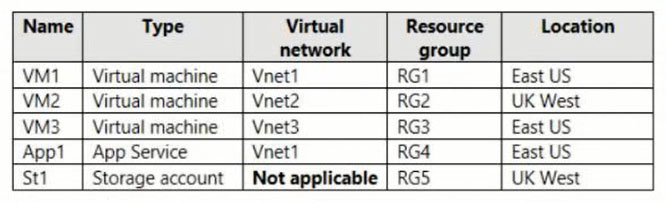
You need to check latency between the resources by using connection monitors in Azure Network Watcher.
What is the minimum number of connection monitors that you must create?
GohanF2
Highly Voted 1 year, 5 months ago[Removed]
Highly Voted 1 year, 7 months agodaemon101
9 months ago[Removed]
1 year, 7 months agoxRiot007
Most Recent 4 days, 5 hours agoMurad01
4 months, 1 week agoLazylinux
6 months, 3 weeks agomabalon
7 months, 3 weeks agomabalon
7 months, 2 weeks agowooyourdaddy
1 year agosamir111
1 year, 1 month agoJennyHuang36
1 year, 1 month agoenergie
1 year, 2 months agoaaa112
9 months agoThanveer
1 year, 2 months ago[Removed]
1 year, 2 months agoTJ001
1 year, 2 months agoNicolas_UY
1 year, 3 months agoNicolas_UY
1 year, 3 months agoSyldana
1 year, 5 months agoPrutser2
1 year, 6 months ago