

DRAG DROP -
You have a Microsoft Excel workbook that contains two sheets named Sheet1 and Sheet2.
Sheet1 contains the following table named Table1.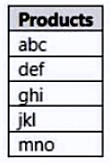
Sheet2 contains the following table named Table2.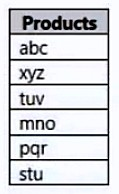
You need to use Power Query Editor to combine the products from Table1 and Table2 into the following table that has one column containing no duplicate values.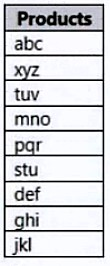
Which three actions should you perform in sequence? To answer, move the appropriate actions from the list of actions to the answer area and arrange them in the correct order.
Select and Place: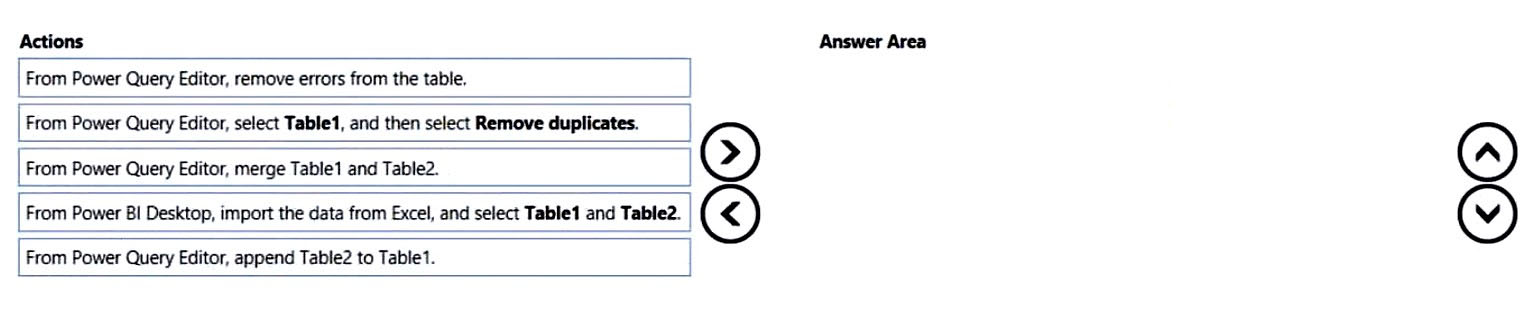

Muffinshow
Highly Voted 2 years, 7 months ago33148b2
2 months, 3 weeks agoBIFakeGuru
4 months agomoleskin
6 months, 2 weeks agohquesada
2 months agoUhoh
1 year agoemmanuelkech
Highly Voted 2 years, 7 months agoBhavnishM
Most Recent 3 weeks, 3 days agoKbo05
1 month, 1 week agoShangamitra
3 months, 1 week agojaume
5 months, 1 week agoLuluSkyy
6 months ago23042b9
6 months, 1 week agoivory11
6 months, 4 weeks agoRahhal
8 months agorcaliandro
8 months, 2 weeks agonivkr
8 months, 2 weeks ago273cc69
8 months, 3 weeks agoNicknamefordiscussions69
10 months, 1 week agod5b48ff
11 months, 2 weeks agoDataEngDP
1 year agoSilentAnalyst
1 year, 2 months agoFloxTBoTy
1 year, 1 month ago