

HOTSPOT -
You have an Azure App Service plan named ASP1.
CPU usage for ASP1 is shown in the following exhibit.
Use the drop-down menus to select the answer choice that completes each statement based on the information presented in the graphic.
NOTE: Each correct selection is worth one point.
Hot Area:
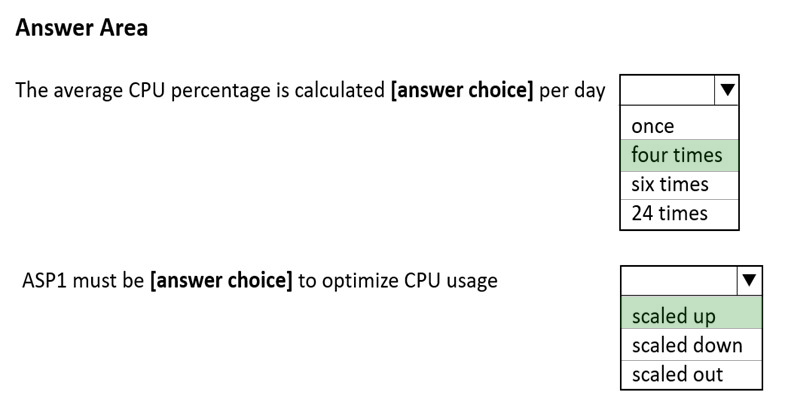
awssecuritynewbie
Highly Voted 2 years, 4 months agoDeBoer
2 years agoBatiste2023
1 year, 3 months agoBatiste2023
1 year, 3 months agoWatcharin_start
1 year agoMohaamed
Highly Voted 2 years, 2 months agoGuessWhoops
Most Recent 4 months, 3 weeks ago[Removed]
5 months ago23169fd
9 months agobombat27
10 months ago[Removed]
1 year, 1 month ago[Removed]
1 year, 1 month agoExams_Prep_2021
1 year, 2 months agoAliNadheer
1 year, 2 months agoAliNadheer
1 year, 2 months agoAliNadheer
1 year, 2 months agoclg003
1 year, 3 months agoAZPRAC
1 year, 4 months agosardonique
1 year, 4 months agoLemonVine
1 year, 6 months agoriccardoto
1 year, 6 months agoSuperego
1 year, 6 months agoValB
1 year, 4 months agoRams_84zO6n
1 year, 11 months agoChakaZilly
1 year, 12 months agoGzt
1 year, 12 months ago