

HOTSPOT -
You have an Azure App Service app named WebApp1 that contains two folders named Folder1 and Folder2.
You need to configure a daily backup of WebApp1. The solution must ensure that Folder2 is excluded from the backup.
What should you create first, and what should you use to exclude Folder2? To answer, select the appropriate options in the answer area.
NOTE: Each correct selection is worth one point.
Hot Area: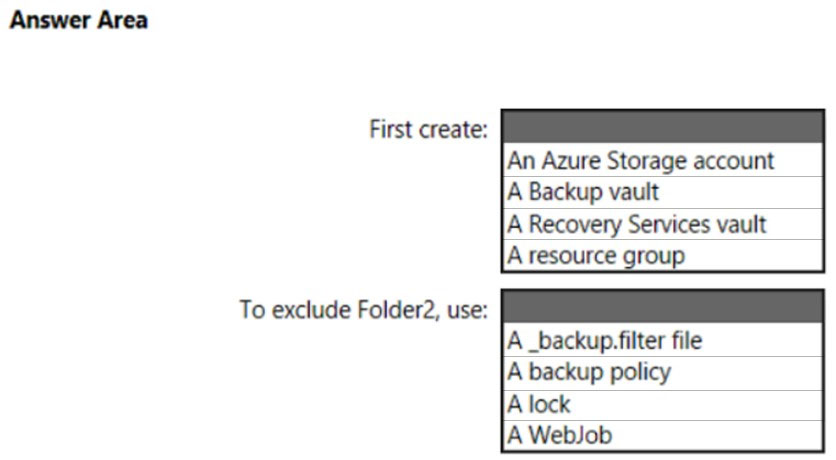
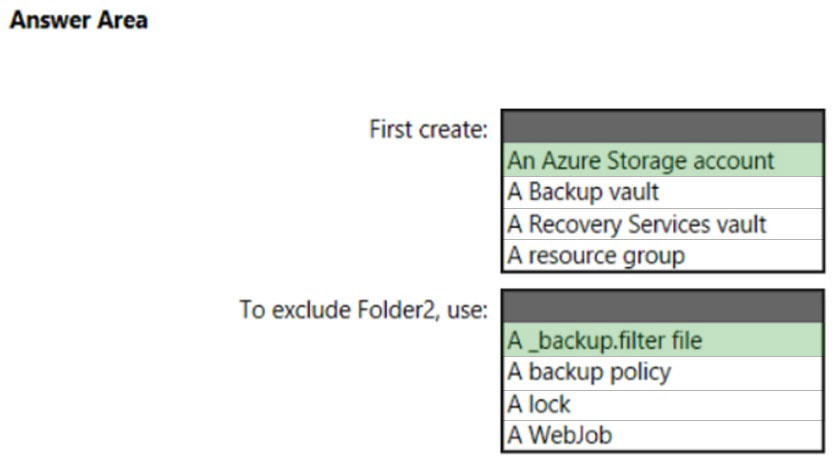
Muffay
Highly Voted 2 years, 3 months agoRVivek
5 months, 1 week agoRajeshwaranM
3 months, 2 weeks agoRVivek
5 months, 1 week agovinsom
1 year, 12 months agoCK9797
Highly Voted 2 years, 6 months agowpestan
2 years, 4 months agoMuffay
2 years, 3 months agoIndy429
1 year, 4 months agojcallahan9
2 years, 1 month ago[Removed]
Most Recent 7 months, 2 weeks agoWeepingMaplte
1 year agoAmir1909
1 year, 1 month agozellck
2 years, 2 months agoAsymptote
2 years, 5 months agoMev4953
2 years, 7 months agofavela
2 years, 7 months agoEmnCours
2 years, 7 months agoqwerty100
2 years, 7 months agoF117A_Stealth
2 years, 7 months ago